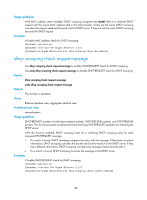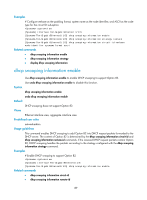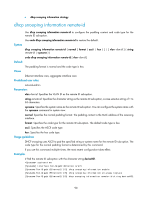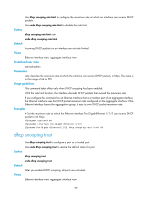HP 6125XLG R2306-HP 6125XLG Blade Switch Layer 3 - IP Services Command Referen - Page 96
Usage guidelines, Specifies the hex code type.
 |
View all HP 6125XLG manuals
Add to My Manuals
Save this manual to your list of manuals |
Page 96 highlights
string circuit-id: Specifies the padding content for the circuit ID sub-option, a case-sensitive string of 3 to 63 characters. normal: Specifies the normal padding format. The padding content includes the VLAN ID and interface number. verbose: Specifies the verbose padding format. node-identifier { mac | sysname | user-defined node-identifier }: Specifies the access node identifier. By default, the node MAC address is used as the node identifier. The padding content includes the node identifier, Ethernet type (fixed to eth), chassis number, slot number, sub-slot number, interface number, and VLAN ID. The node identifier varies with the keyword mac, sysname, and user-defined. • mac: Uses the node MAC address as the node identifier. • sysname: Uses the system name as the node identifier. The system name can be configured with the sysname command in system view. The padding format for the system name is always ASCII regardless of the specified padding format. • user-defined node-identifier: Specifies a node identifier, a case-sensitive string of 1 to 50 characters. The padding format for the specified character string is always ASCII regardless of the specified padding format. format: Specifies the code type for the circuit ID sub-option. ascii: Specifies the ASCII code type. hex: Specifies the hex code type. Usage guidelines If you use this command multiple times, the most recent configuration takes effect. The padding format for the user-defined string, the normal mode, or the verbose modes varies with the command configuration. The following matrix shows how the padding format is determined for different modes. Table 16 Padding format for different modes Keyword (mode) string circuit-id normal verbose If no padding format If the padding is specified format is ascii You cannot specify a padding format, and the padding format is always ASCII. N/A Hex. ASCII. Hex for the VLAN ID. ASCII for the node identifier, Ethernet type, chassis number, slot number, sub-slot number, and interface number. ASCII. The padding format is hex N/A Hex. ASCII for the node identifier and Ethernet type. Hex for the chassis number, slot number, sub-slot number, interface number, and VLAN ID. If replace is configured as the handling strategy for DHCP requests that contain Option 82, you must specify the padding content and code type for the circuit ID sub-option. If the handling strategy is keep or drop, you do not need to specify the padding content and code type for the circuit ID sub-option. 88