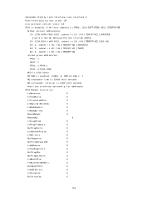HP 6125XLG R2306-HP 6125XLG Blade Switch Layer 3 - IP Services Command Referen - Page 159
IPv6 basics commands, display ipv6 fib
 |
View all HP 6125XLG manuals
Add to My Manuals
Save this manual to your list of manuals |
Page 159 highlights
IPv6 basics commands display ipv6 fib Use display ipv6 fib to display IPv6 FIB entries. Syntax display ipv6 fib [ vpn-instance vpn-instance-name ] [ ipv6-address [ prefix-length ] ] Views Any view Predefined user roles network-admin network-operator Parameters vpn-instance vpn-instance-name: Specifies an MPLS L3VPN by its name, a case-sensitive string of 1 to 31 characters. ipv6-address: Specifies an IPv6 address. prefix-length: Specifies a prefix length for the IPv6 address, in the range of 0 to 128. Usage guidelines If you do not specify any VPN, this command displays IPv6 FIB entries for the public network. If you do not specify any prefix length, this command displays the IPv6 FIB entry longest matching the IPv6 address. If you specify a prefix length, this command displays the IPv6 FIB entry exactly matching the IPv6 address and prefix length. If you do not specify any parameters, this command displays all IPv6 FIB entries for the public network. Examples # Display all IPv6 FIB entries for the public network. display ipv6 fib Destination count: 1 FIB entry count: 1 Flag: U:Useable R:Relay G:Gateway F:FRR H:Host B:Blackhole D:Dynamic S:Static Destination Nexthop Time stamp Interface : ::1 : ::1 : 0x5 : InLoop0 Prefix length: 128 Flags: UH Label: Null Token: Invalid 151