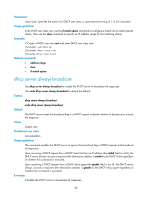HP 6125XLG R2306-HP 6125XLG Blade Switch Layer 3 - IP Services Command Referen - Page 37
DHCP server commands, address range
 |
View all HP 6125XLG manuals
Add to My Manuals
Save this manual to your list of manuals |
Page 37 highlights
DHCP server commands address range Use address range to configure an IP address range in a DHCP address pool for dynamic allocation. Use undo address range to remove the IP address range in the address pool. Syntax address range start-ip-address end-ip-address undo address range Default No IP address range is configured. Views DHCP address pool view Predefined user roles network-admin Parameters start-ip-address: Specifies the start IP address. end-ip-address: Specifies the end IP address. Usage guidelines If no IP address range is specified, all IP addresses in the subnet specified by the network command in address pool view are assignable. If an IP address range is specified, only the IP addresses in the IP address range are assignable. After you use the address range command, you cannot use the network secondary command to specify a secondary subnet in the address pool. If you use the command multiple times, the most recent configuration takes effect. The address range specified by the address range command must be within the subnet specified by the network command, and the addresses out of the address range cannot be assigned. Examples # Specify an address range of 192.168.8.1 through 192.168.8.150 in address pool 1. system-view [Sysname] dhcp server ip-pool 1 [Sysname-dhcp-pool-1] address range 192.168.8.1 192.168.8.150 Related commands • class • dhcp class • display dhcp server pool • network 29