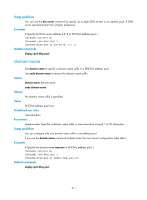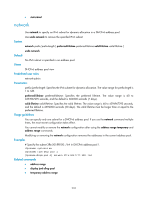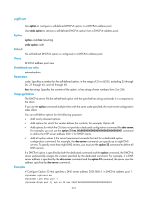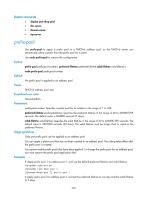HP 6125XLG R2306-HP 6125XLG Blade Switch Layer 3 - IP Services Command Referen - Page 224
ipv6 dhcp server forbidden-address
 |
View all HP 6125XLG manuals
Add to My Manuals
Save this manual to your list of manuals |
Page 224 highlights
A non-existing address pool can be applied to an interface, but the server cannot assign any prefix, address, or other configuration information from the address pool until the address pool is created. Examples # Apply address pool 1 to VLAN-interface 2, configure the address pool to support desired address/prefix assignment and address/prefix rapid assignment, and set the preference to 255. system-view [Sysname] interface vlan-interface 2 [Sysname-Vlan-interface2] ipv6 dhcp server apply pool 1 allow-hint preference 255 rapid-commit Related commands • display ipv6 dhcp server • ipv6 dhcp pool • ipv6 dhcp select ipv6 dhcp server forbidden-address Use ipv6 dhcp server forbidden-address to exclude specific IPv6 addresses from dynamic allocation. Use undo ipv6 dhcp server forbidden-address to remove the configuration. Syntax ipv6 dhcp server forbidden-address start-ipv6-address [ end-ipv6-address ] undo ipv6 dhcp server forbidden-address start-ipv6-address [ end-ipv6-address ] Default Except for the DHCPv6 server address, all IPv6 addresses in a DHCPv6 address pool are assignable. Views System view Predefined user roles network-admin Parameters start-ipv6-address: Specifies the start IPv6 address. end-ipv6-address: Specifies the end IPv6 address, which cannot be lower than start-ipv6-address. If no end IPv6 address is specified, only the start IPv6 address is excluded from dynamic allocation. If it is specified, the IP addresses from start-ipv6-address through end-ipv6-address are all excluded from dynamic allocation. Usage guidelines You can exclude multiple IP address ranges from dynamic allocation. The IPv6 addresses of some devices such as the gateway and FTP server cannot be assigned to clients. Use this command to exclude such addresses from dynamic allocation. If the excluded IPv6 address is in a static binding, the address can still be assigned to the client. The address or address range specified in the undo form of the command must be the same as the address or address range specified in the command. To remove an IP address that has been specified as part of an address range, you must remove the entire address range. 216