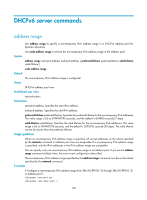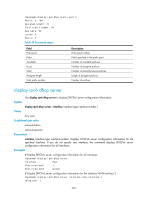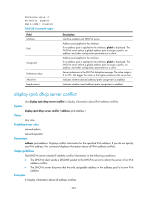HP 6125XLG R2306-HP 6125XLG Blade Switch Layer 3 - IP Services Command Referen - Page 207
display ipv6 dhcp duid, Related commands, Syntax, Views, Predefined user roles, Usage guidelines
 |
View all HP 6125XLG manuals
Add to My Manuals
Save this manual to your list of manuals |
Page 207 highlights
[Sysname-dhcp6-pool-1] network 3ffe:501:ffff:100::/64 [Sysname-dhcp6-pool-1] address range 3ffe:501:ffff:100::10 3ffe:501:ffff:100::31 Related commands • display ipv6 dhcp pool • network • temporary address range display ipv6 dhcp duid Use display ipv6 dhcp duid to display the DUID of the local device. Syntax display ipv6 dhcp duid Views Any view Predefined user roles network-admin network-operator Usage guidelines A DHCP unique identifier (DUID) uniquely identifies a DHCPv6 device (DHCPv6 client, server, or relay agent). A DHCPv6 device adds its DUID in a sent packet. Examples # Display the DUID of the local device. display ipv6 dhcp duid The DUID of this device: 0003-0001-00e0-fc00-5552. display ipv6 dhcp pool Use display ipv6 dhcp pool to display information about a DHCPv6 address pool. Syntax display ipv6 dhcp pool [ pool-name ] Views Any view Predefined user roles network-admin network-operator Parameters pool-name: Displays information about the specified DHCPv6 address pool. The pool name is a case-insensitive string of 1 to 63 characters. If you do not specify any pool name, the command displays information about all DHCPv6 address pools. 199