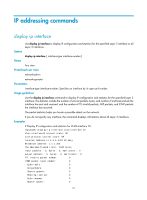HP 6125XLG R2306-HP 6125XLG Blade Switch Layer 3 - IP Services Command Referen - Page 33
Syntax, Default, Views, Predefined user roles, Parameters, Usage guidelines, Examples
 |
View all HP 6125XLG manuals
Add to My Manuals
Save this manual to your list of manuals |
Page 33 highlights
Use undo ip address to remove the IP address from the interface. Syntax ip address ip-address { mask-length | mask } [ sub ] undo ip address [ ip-address { mask-length | mask } [ sub ] ] Default No IP address is assigned to an interface. Views Interface view Predefined user roles network-admin Parameters ip-address: Specifies the IP address of the interface, in dotted decimal notation. mask-length: Specifies the subnet mask length in the range of 1 to 31. When the interface is a loopback interface, the value range is 1 to 32. mask: Specifies the subnet mask in dotted decimal notation. sub: Assigns a secondary IP address to the interface. Usage guidelines Use this command to configure a primary IP address for an interface. If the interface connects to multiple subnets, configure primary and secondary IP addresses on the interface so the subnets can communicate with each other through the interface. An interface can have only one primary IP address. A newly configured primary IP address overwrites the previous address. You cannot assign secondary IP addresses to an interface that obtains an IP address through BOOTP, DHCP, or IP unnumbered. The undo ip address command removes all IP addresses from the interface. The undo ip address ip-address { mask | mask-length } command removes the primary IP address. The undo ip address ip-address { mask | mask-length } sub command removes a secondary IP address. Before removing the primary IP address, remove all secondary IP addresses. The primary and secondary IP addresses you assign to the interface can be located on the same network segment, but different interfaces on your device must reside on different network segments. Examples # Assign VLAN-interface 10 a primary IP address 129.12.0.1 and a secondary IP address 202.38.160.1, with subnet masks being 255.255.255.0. system-view [Sysname] interface vlan-interface 10 [Sysname-Vlan-interface10] ip address 129.12.0.1 255.255.255.0 [Sysname-Vlan-interface10] ip address 202.38.160.1 255.255.255.0 sub Related commands • display ip interface • display ip interface brief 25