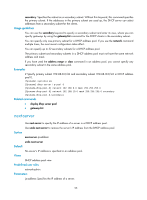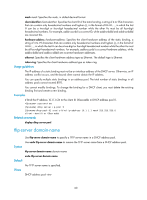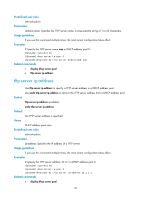HP 6125XLG R2306-HP 6125XLG Blade Switch Layer 3 - IP Services Command Referen - Page 68
tftp-server domain-name, Usage guidelines, Examples, Related commands, Syntax, Default, Views
 |
View all HP 6125XLG manuals
Add to My Manuals
Save this manual to your list of manuals |
Page 68 highlights
mask mask: Specifies the mask, in dotted decimal format. client-identifier client-identifier: Specifies the client ID of the static binding, a string of 4 to 254 characters that can contain only hexadecimal numbers and hyphen (-), in the format of H-H-H...., in which the last H can be a two-digit or four-digit hexadecimal number while the other Hs must be all four-digit hexadecimal numbers. For example, aabb-cccc-dd is a correct ID, while aabb-c-dddd and aabb-cc-dddd are incorrect IDs. hardware-address hardware-address: Specifies the client hardware address of the static binding, a string of 4 to 79 characters that can contain only hexadecimal numbers and hyphen (-), in the format of H-H-H..., in which the last H can be a two-digit or four-digit hexadecimal number while the other Hs must be all four-digit hexadecimal numbers. For example, aabb-cccc-dd is a correct hardware address, while aabb-c-dddd and aabb-cc-dddd are incorrect hardware addresses. ethernet: Specifies the client hardware address type as Ethernet. The default type is Ethernet. token-ring: Specifies the client hardware address type as token ring. Usage guidelines The IP address of a static binding must not be an interface address of the DHCP server. Otherwise, an IP address conflict occurs, and the bound client cannot obtain the IP address. You can specify multiple static bindings in an address pool. The total number of static bindings in all address pools cannot exceed 8192. You cannot modify bindings. To change the binding for a DHCP client, you must delete the existing binding first and create a new binding. Examples # Bind the IP address 10.1.1.1/24 to the client ID 00aa-aabb in DHCP address pool 0. system-view [Sysname] dhcp server ip-pool 0 [Sysname-dhcp-pool-0] static-bind ip-address 10.1.1.1 mask 255.255.255.0 client-identifier 00aa-aabb Related commands display dhcp server pool tftp-server domain-name Use tftp-server domain-name to specify a TFTP server name in a DHCP address pool. Use undo tftp-server domain-name to remove the TFTP server name from a DHCP address pool. Syntax tftp-server domain-name domain-name undo tftp-server domain-name Default No TFTP server name is specified. Views DHCP address pool view 60