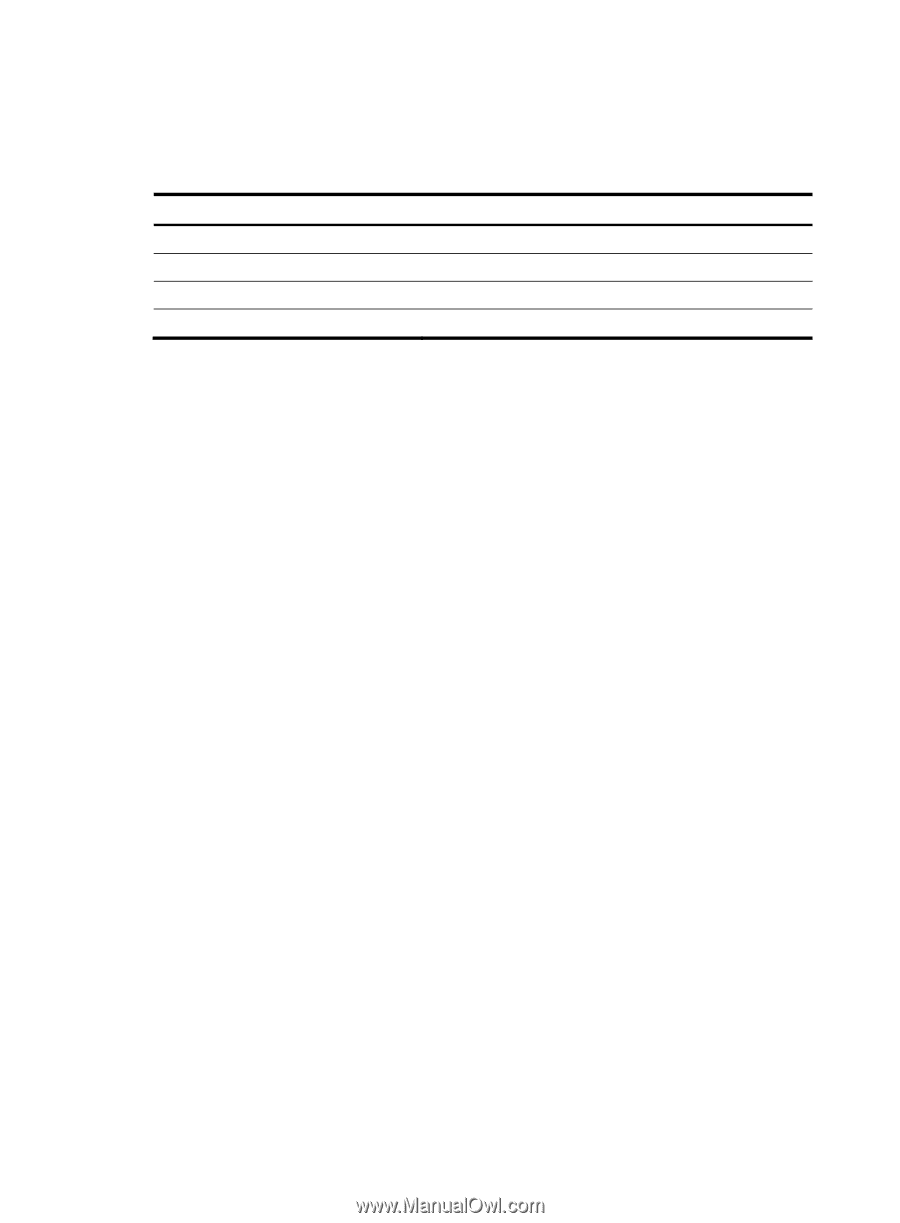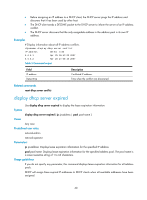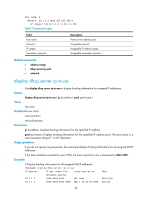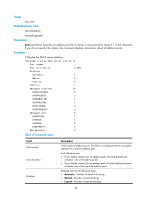HP 6125XLG R2306-HP 6125XLG Blade Switch Layer 3 - IP Services Command Referen - Page 50
display dhcp server ip-in-use
 |
View all HP 6125XLG manuals
Add to My Manuals
Save this manual to your list of manuals |
Page 50 highlights
Pool name: 2 Network: 20.1.1.0 mask 255.255.255.0 IP ranges from 20.1.1.0 to 20.1.1.255 Table 7 Command output Field Pool name Network IP ranges Secondary networks Description Name of the address pool. Assignable network. Assignable IP address range. Assignable secondary networks. Related commands • address range • dhcp server ip-pool • network display dhcp server ip-in-use Use display dhcp server ip-in-use to display binding information for assigned IP addresses. Syntax display dhcp server ip-in-use [ ip ip-address | pool pool-name ] Views Any view Predefined user roles network-admin network-operator Parameters ip ip-address: Displays binding information for the specified IP address. pool pool-name: Displays binding information for the specified IP address pool. The pool name is a case-insensitive string of 1 to 63 characters. Usage guidelines If you do not specify any parameter, the command displays binding information for all assigned DHCP addresses. If the lease deadline exceeds the year 2100, the lease expiration time is displayed as After 2100. Examples # Display binding information for all assigned DHCP addresses. display dhcp server ip-in-use IP address Client identifier/ Lease expiration Hardware address 10.1.1.1 4444-4444-4444 Not used 10.1.1.2 3030-3030-2e30-3030- May 1 14:02:49 2009 Type Static(F) Auto(C) 42