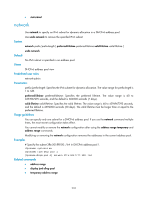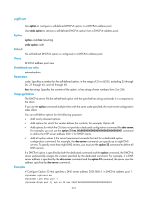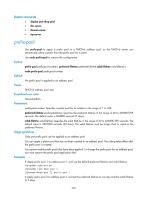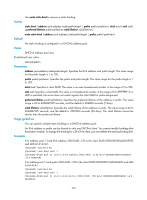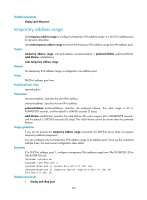HP 6125XLG R2306-HP 6125XLG Blade Switch Layer 3 - IP Services Command Referen - Page 231
reset ipv6 dhcp server pd-in-use, reset ipv6 dhcp server statistics
 |
View all HP 6125XLG manuals
Add to My Manuals
Save this manual to your list of manuals |
Page 231 highlights
reset ipv6 dhcp server pd-in-use Use reset ipv6 dhcp server pd-in-use to clear binding information for assigned IPv6 prefixes. Syntax reset ipv6 dhcp server pd-in-use [ pool pool-name | prefix prefix/prefix-len ] Views User view Predefined user roles network-admin Parameters pool pool-name: Clears binding information for assigned IPv6 prefixes in the address pool specified by its name, a case-insensitive string of 1 to 63 characters. prefix prefix/prefix-len: Clears binding information for the specified IPv6 prefix. The value range for the prefix length is 1 to 128. Usage guidelines If you do not specify any parameter, this command clears binding information for all assigned IPv6 prefixes. If you use this command to clear information about an assigned static binding, the static binding becomes an unassigned static binding. Examples # Clear binding information for all assigned IPv6 prefixes. reset ipv6 dhcp server pd-in-use # Clears binding information for assigned IPv6 prefixes in DHCPv6 address pool 1. reset ipv6 dhcp server pd-in-use pool 1 # Clears binding information for the assigned IPv6 prefix 2001:0:0:1::/64. reset ipv6 dhcp server pd-in-use prefix 2001:0:0:1::/64 Related commands display ipv6 dhcp server pd-in-use reset ipv6 dhcp server statistics Use reset ipv6 dhcp server statistics to clear DHCPv6 server statistics. Syntax reset ipv6 dhcp server statistics Views User view Predefined user roles network-admin 223