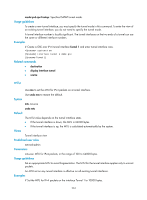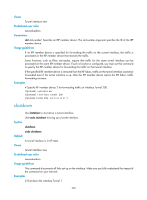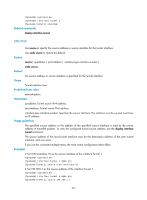HP 6125XLG R2306-HP 6125XLG Blade Switch Layer 3 - IP Services Command Referen - Page 246
tunnel bandwidth, tunnel dfbit enable
 |
View all HP 6125XLG manuals
Add to My Manuals
Save this manual to your list of manuals |
Page 246 highlights
Related commands • destination • display interface tunnel • interface tunnel tunnel bandwidth Use tunnel bandwidth to set the bandwidth of a tunnel interface. Use undo tunnel bandwidth to restore the default. Syntax tunnel bandwidth bandwidth-value undo tunnel bandwidth Default The bandwidth of a tunnel interface is 64 kbps. Views Tunnel interface view Predefined user roles network-admin Parameters bandwidth-value: Bandwidth value of the tunnel interface in kbps, in the range of 1 to 10000000. Usage guidelines Set the tunnel interface bandwidth according to the actual bandwidth of the output interface. The bandwidth set by the command is only used by dynamical routing protocols to calculate the cost of the tunnel. Examples # Configure the bandwidth of the interface Tunnel 0 as 100 kbps. system-view [Sysname] interface tunnel 1 mode gre [Sysname-Tunnel1] tunnel bandwidth 100 Related commands display interface tunnel tunnel dfbit enable Use tunnel dfbit enable to set the Don't Fragment (DF) bit for tunneled packets. Use undo tunnel dfbit enable to restore the default. Syntax tunnel dfbit enable undo tunnel dfbit enable 238