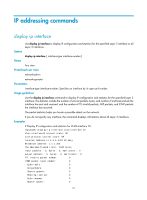HP 6125XLG R2306-HP 6125XLG Blade Switch Layer 3 - IP Services Command Referen - Page 29
IP addressing commands, display ip interface
 |
View all HP 6125XLG manuals
Add to My Manuals
Save this manual to your list of manuals |
Page 29 highlights
IP addressing commands display ip interface Use display ip interface to display IP configuration and statistics for the specified Layer 3 interface or all Layer 3 interfaces. Syntax display ip interface [ interface-type interface-number ] Views Any view Predefined user roles network-admin network-operator Parameters interface-type interface-number: Specifies an interface by its type and number. Usage guidelines Use the display ip interface command to display IP configuration and statistics for the specified Layer 3 interface. The statistics include the number of unicast packets, bytes, and number of multicast packets the interface has sent and received, and the number of TTL-invalid packets, ARP packets, and ICMP packets the interface has received. The packet statistics helps you locate a possible attack on the network. If you do not specify any interface, the command displays information about all Layer 3 interfaces. Examples # Display IP configuration and statistics for VLAN-interface 10. display ip interface vlan-interface 10 Vlan-interface10 current state: UP Line protocol current state: UP Internet Address is 1.1.1.1/24 Primary Broadcast address: 1.1.1.255 The Maximum Transmit Unit: 1500 bytes input packets : 0, bytes : 0, multicasts : 0 output packets : 0, bytes : 0, multicasts : 0 TTL invalid packet number: 0 ICMP packet input number: 0 Echo reply: 0 Unreachable: 0 Source quench: 0 Routing redirect: 0 Echo request: 0 Router advert: 0 21