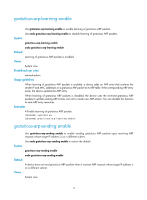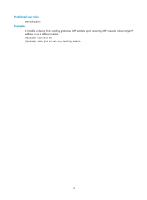HP 6125XLG R2306-HP 6125XLG Blade Switch Layer 3 - IP Services Command Referen - Page 23
local-proxy-arp enable
 |
View all HP 6125XLG manuals
Add to My Manuals
Save this manual to your list of manuals |
Page 23 highlights
Parameters interface interface-type interface-number: Displays the proxy ARP status for the specified interface. Usage guidelines The proxy ARP status can be enabled or disabled. If you specify an interface, this command displays proxy ARP status for the specified interface. If you do not specify any interface, this command displays proxy ARP status for all interfaces. Examples # Display the proxy ARP status on VLAN-interface 1. display proxy-arp interface Vlan-interface 1 Interface Vlan-interface1 Proxy ARP status: disabled Related commands proxy-arp enable local-proxy-arp enable Use local-proxy-arp enable to enable local proxy ARP. Use undo local-proxy-arp enable to disable local proxy ARP. Syntax local-proxy-arp enable [ ip-range startIP to endIP ] undo local-proxy-arp enable Default Local proxy ARP is disabled. Views VLAN interface view Predefined user roles network-admin Parameters ip-range startIP to endIP: Specifies the IP address range for which local proxy ARP is enabled. The start IP address must be lower than or equal to the end IP address. Usage guidelines Proxy ARP enables a device on a network to answer ARP requests for an IP address not on that network. With proxy ARP, hosts on different broadcast domains can communicate with each other as they do on the same network. Proxy ARP includes common proxy ARP and local proxy ARP. Common proxy ARP allows communication between hosts that connect to different Layer-3 interfaces and reside in different broadcast domains. Local proxy ARP allows communication between hosts that connect to the same Layer-3 interface and reside in different broadcast domains. 15