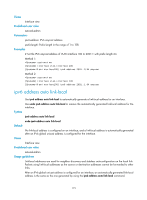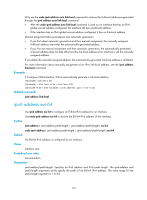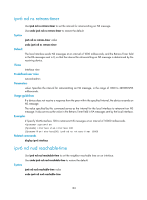HP 6125XLG R2306-HP 6125XLG Blade Switch Layer 3 - IP Services Command Referen - Page 188
ipv6 mtu, ipv6 nd autoconfig managed-address-flag, Usage guidelines, Examples, Syntax, Default, Views
 |
View all HP 6125XLG manuals
Add to My Manuals
Save this manual to your list of manuals |
Page 188 highlights
Usage guidelines If a host is configured to reply to multicast echo requests, an attacker can use this mechanism to attack the host. For example, if Host A (an attacker) sends an echo request to a multicast address with Host B as the source, all hosts in the multicast group send echo replies to Host B. To prevent attacks, do not enable the device to reply to multicast echo requests unless necessary. Examples # Enable replying to multicast echo requests. system-view [Sysname] ipv6 icmpv6 multicast-echo-reply enable ipv6 mtu Use ipv6 mtu to set the MTU of IPv6 packets sent over an interface. Use undo ipv6 mtu to restore the default MTU. Syntax ipv6 mtu mtu-size undo ipv6 mtu Default No MTU is configured for an interface. Views Interface view Predefined user roles network-admin Parameters mtu-size: Specifies the size of the MTUs of an interface, the value ranging from 1280 to 10240 bytes. Usage guidelines IPv6 routers do not support packet fragmentation. After an IPv6 router receives an IPv6 packet, if the packet size is greater than the MTU of the forwarding interface, the router discards the packet. Meanwhile, the router sends the MTU to the source host through an ICMPv6 packet - Packet Too Big message. The source host fragments the packet according to the MTU and resends it. To reduce the extra flow overhead resulting from packet drops, configure an appropriate interface MTU for your network. Examples # Set the MTU of IPv6 packets sent over VLAN-interface 100 to 1280 bytes. system-view [Sysname] interface vlan-interface 100 [Sysname-Vlan-interface100] ipv6 mtu 1280 ipv6 nd autoconfig managed-address-flag Use ipv6 nd autoconfig managed-address-flag to set the managed address configuration (M) flag to 1 so that the host can obtain an IPv6 address through stateful autoconfiguration (for example, from a DHCPv6 server). 180