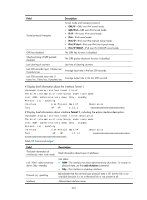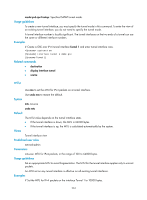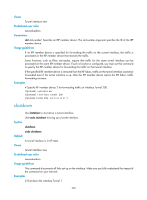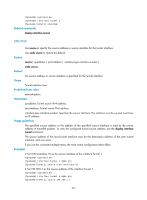HP 6125XLG R2306-HP 6125XLG Blade Switch Layer 3 - IP Services Command Referen - Page 245
source
 |
View all HP 6125XLG manuals
Add to My Manuals
Save this manual to your list of manuals |
Page 245 highlights
system-view [Sysname] interface tunnel 1 [Sysname-Tunnel1] shutdown Related commands display interface tunnel source Use source to specify the source address or source interface for the tunnel interface. Use undo source to restore the default. Syntax source { ip-address | ipv6-address | interface-type interface-number } undo source Default No source address or source interface is specified for the tunnel interface. Views Tunnel interface view Predefined user roles network-admin Parameters ip-address: Tunnel source IPv4 address. ipv6-address: Tunnel source IPv6 address. interface-type interface-number: Specifies the source interface. The interface must be up and must have an IP address. Usage guidelines The specified source address or the address of the specified source interface is used as the source address of tunneled packets. To view the configured tunnel source address, use the display interface tunnel command. The source address of the local tunnel interface must be the destination address of the peer tunnel interface, and vice versa. If you use this command multiple times, the most recent configuration takes effect. Examples # Set VLAN-interface 10 as the source interface of the interface Tunnel 1. system-view [Sysname] interface tunnel 1 mode gre [Sysname-Tunnel1] source vlan-interface 10 # Set 192.100.1.1 as the source address of the interface Tunnel 1. system-view [Sysname] interface tunnel 1 mode gre [Sysname-Tunnel1] source 192.100.1.1 237