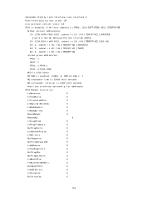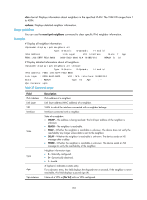HP 6125XLG R2306-HP 6125XLG Blade Switch Layer 3 - IP Services Command Referen - Page 163
Table 36, Command output
 |
View all HP 6125XLG manuals
Add to My Manuals
Save this manual to your list of manuals |
Page 163 highlights
Table 36 Command output Field Description Vlan-interface2 current state Physical state of the interface: • Administratively DOWN-The VLAN interface has been administratively shut down with the shutdown command. • DOWN-The VLAN interface is administratively up but its physical state is down because all ports in the VLAN are down. • UP-The administrative and physical states of the VLAN interface are both up. Line protocol current state Link layer protocol state of the interface: • DOWN-The link layer protocol state of the VLAN interface is down. • UP-The link layer protocol state of the VLAN interface is up. IPv6 is enabled IPv6 is enabled on the interface. This function is automatically enabled after an IPv6 address is configured for an interface. link-local address Link-local address of the interface. Global unicast address(es) Global unicast addresses of the interface. IPv6 address states: • TENTATIVE-Initial state. DAD is being performed or is to be performed on the address. • DUPLICATE-The address is not unique on the link. • PREFERRED-The address is preferred and can be used as the source or destination address of a packet. If an address is in this state, the command does not display the address state. • DEPRECATED-The address is beyond the preferred lifetime but in the valid lifetime. It is valid, but it cannot be used as the source address for a new connection. Packets destined to the address are processed normally. If a global unicast address is not manually configured, the following notations indicate how the address is obtained: • DHCP-Assigned by a DHCPv6 server. • EUI-64-Manually configured EUI-64 IPv6 address. • RANDOM-Random address automatically generated. If the address is a manually configured anycast address, it is noted with ANYCAST. Joined group address(es) Addresses of multicast groups that the interface has joined. MTU Maximum transmission unit (MTU) of the interface. ND DAD is enabled, number of DAD attempts DAD is enabled. • If DAD is enabled, this field displays the number of attempts to send a NS message for DAD (set with the ipv6 nd dad attempts command). • If DAD is disabled, this field displays ND DAD is disabled. To disable DAD, set the number of attempts to 0. ND reachable time Time during which a neighboring device is reachable. ND retransmit interval Interval for retransmitting an NS message. Hosts use stateless autoconfig for addresses Hosts obtained IPv6 addresses through stateless autoconfiguration. InReceives All IPv6 packets received by the interface, including error packets. 155