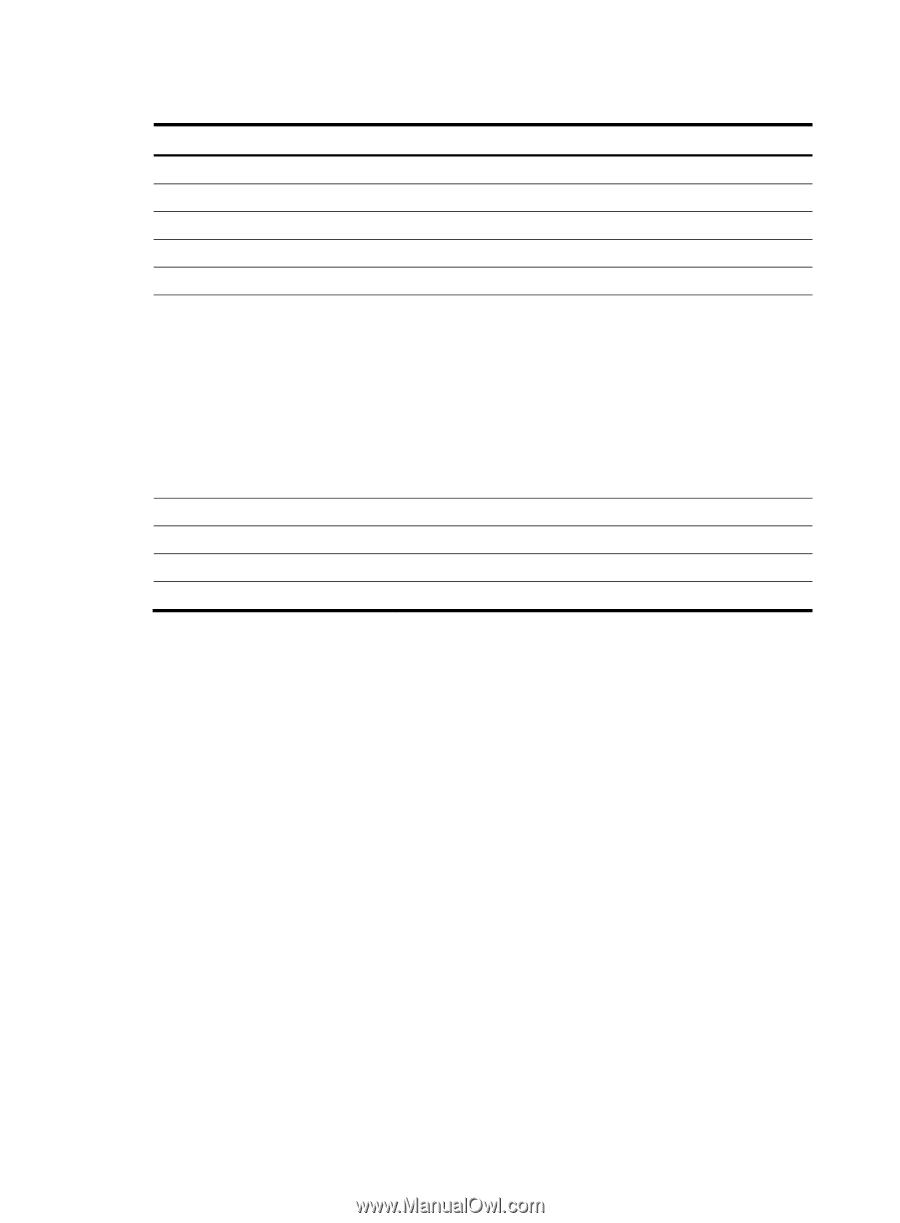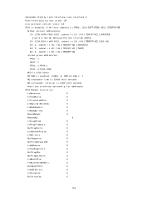HP 6125XLG R2306-HP 6125XLG Blade Switch Layer 3 - IP Services Command Referen - Page 160
display ipv6 icmp statistics
 |
View all HP 6125XLG manuals
Add to My Manuals
Save this manual to your list of manuals |
Page 160 highlights
Table 35 Command output Field Destination count FIB entry count Destination Prefix length Nexthop Flags Time stamp Label Interface Token Description Total number of destination addresses. Total number of IPv6 FIB entries. Destination address. Prefix length of the destination address. Next hop. Route flag: • U-Usable route. • G-Gateway route. • H-Host route. • B-Black hole route. • D-Dynamic route. • S-Static route. • R-Recursive route. • F-Fast re-route. Time when the IPv6 FIB entry was generated. Inner MPLS label. Outgoing interface. Label switched path index number. display ipv6 icmp statistics Use display ipv6 icmp statistics to display ICMPv6 packet statistics. Syntax display ipv6 icmp statistics [ slot slot-number ] Views Any view Predefined user roles network-admin network-operator Parameters slot slot-number: Displays ICMPv6 packet statistics for the specified IRF member device. The slot-number argument specifies the ID of the IRF member device. Usage guidelines This command displays statistics about received and sent ICMPv6 packets. Examples # Display ICMPv6 packet statistics. display ipv6 icmp statistics 152