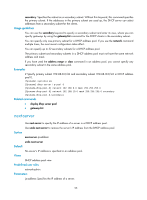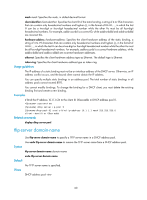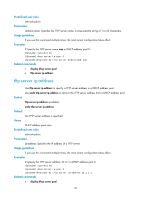HP 6125XLG R2306-HP 6125XLG Blade Switch Layer 3 - IP Services Command Referen - Page 65
reset dhcp server conflict
 |
View all HP 6125XLG manuals
Add to My Manuals
Save this manual to your list of manuals |
Page 65 highlights
• Add options for which the CLI does not provide a dedicated configuration command. For example, you can use the option 4 ip-address 1.1.1.1 command to define the time server address 1.1.1.1 for DHCP clients. • Add all option values if the actual requirement exceeds the limit for a dedicated option configuration command. For example, the dns-list command can specify up to eight DNS servers. To specify more than eight DNS server, you must use the option 6 command to define all DNS servers. If a DHCP option is specified by both the dedicated command and the option command, the DHCP server preferentially assigns the content specified by the dedicated command. For example, if a DNS server address is specified by the dns-list command and the option 6 command, the server uses the address specified by dns-list command. Examples # Configure Option 7 to specify the log server address 2.2.2.2 in address pool 0. system-view [Sysname] dhcp server ip-pool 0 [Sysname-dhcp-pool-0] option 7 ip-address 2.2.2.2 Related commands display dhcp server pool reset dhcp server conflict Use reset dhcp server conflict to clear IP address conflict information. Syntax reset dhcp server conflict [ ip ip-address ] Views User view Predefined user roles network-admin Parameters ip ip-address: Clears conflict information for the specified IP address. If you do not specify any IP address, this command clears all address conflict information. Usage guidelines Address conflicts occur when dynamically assigned IP addresses have been statically configured for other hosts. After the conflicts are resolved, you can use the reset dhcp server conflict command to clear conflict information so that the conflicted addresses can be assigned to clients. Examples # Clear all IP address conflict information. reset dhcp server conflict Related commands display dhcp server conflict 57