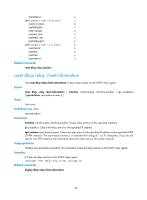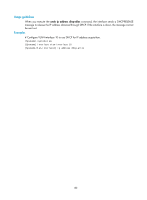HP 6125XLG R2306-HP 6125XLG Blade Switch Layer 3 - IP Services Command Referen - Page 88
Table 15, Command output
 |
View all HP 6125XLG manuals
Add to My Manuals
Save this manual to your list of manuals |
Page 88 highlights
# Display verbose DHCP client information. display dhcp client verbose Vlan-interface10 DHCP client information: Current state: BOUND Allocated IP: 40.1.1.20 255.255.255.0 Allocated lease: 259200 seconds, T1: 129600 seconds, T2: 226800 seconds Lease from May 21 19:00:29 2012 to May 31 19:00:29 2012 DHCP server: 40.1.1.2 Transaction ID: 0x1c09322d Default router: 40.1.1.2 Classless static routes: Destination: 1.1.0.1, Mask: 255.0.0.0, NextHop: 192.168.40.16 Destination: 10.198.122.63, Mask: 255.255.255.255, NextHop: 192.168.40.16 DNS servers: 44.1.1.11 44.1.1.12 Domain name: ddd.com Boot servers: 200.200.200.200 1.1.1.1 Host name: host1 Client ID type: ascii(type value=00) Client ID value: 00a0.fc00.580a-Vlan33 Client ID (with type) hex: 0030-3061-302e-6663- 3030-2e35-3830-612d566c-616e-3333 T1 will timeout in 1 day 11 hours 58 minutes 52 seconds. Table 15 Command output Field Description Vlan-interface10 DHCP client information Information about the interface that serves as the DHCP client. Current state Current state of the DHCP client: • HALT-The client stops applying for an IP address. • INIT-The initialization state. • SELECTING-The client has sent out a DHCP-DISCOVER message in search for a DHCP server and is waiting for the response from DHCP servers. • REQUESTING-The client has sent out a DHCP-REQUEST message requesting for an IP address and is waiting for the response from DHCP servers. • BOUND-The client has received the DHCP-ACK message from a DHCP server and obtained an IP address successfully. • RENEWING-The T1 timer expires. • REBOUNDING-The T2 timer expires. Allocated IP IP address allocated by the DHCP server. Allocated lease Allocated lease time. T1 1/2 lease time (in seconds) of the DHCP client IP address. T2 7/8 lease time (in seconds) of the DHCP client IP address. Lease from....to.... Start and end time of the lease. DHCP server DHCP server IP address that assigned the IP address. 80