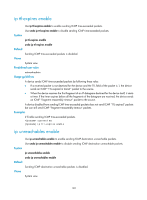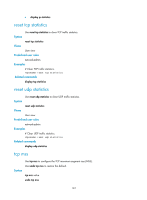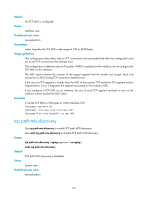HP 6125XLG R2306-HP 6125XLG Blade Switch Layer 3 - IP Services Command Referen - Page 149
reset ip statistics, Predefined user roles, Usage guidelines, Examples, Syntax, Views, Parameters
 |
View all HP 6125XLG manuals
Add to My Manuals
Save this manual to your list of manuals |
Page 149 highlights
Predefined user roles network-admin Usage guidelines A device sends ICMP destination unreachable packets by following these rules: • If a packet does not match any specific route and there is no default route in the routing table, the device sends a Network Unreachable ICMP error packet to the source. • If a packet is destined for the device but the transport layer protocol of the packet is not supported by the device, the device sends a Protocol Unreachable ICMP error packet to the source. • If a UDP packet is destined for the device but the packet's port number does not match the running process, the device sends the source a Port Unreachable ICMP error packet. • If the source uses Strict Source Routing to send packets, but the intermediate device finds that the next hop specified by the source is not directly connected, the device sends the source a Source Routing Failure ICMP error packet. • If the MTU of the sending interface is smaller than the packet and the packet has a Don't Fragment set, the device sends the source a Fragmentation Needed and Don't Fragment-Set ICMP error packet. Examples # Enable sending ICMP destination unreachable packets. system-view [Sysname] ip unreachables enable reset ip statistics Use reset ip statistics to clear IP traffic statistics. Syntax reset ip statistics [ slot slot-number ] Views User view Predefined user roles network-admin Parameters slot slot-number: Clears IP traffic statistics for the specified IRF member device. The slot-number argument specifies the ID of IRF member device. Usage guidelines To collect new IP traffic statistics within a period of time, use this command to clear history IP traffic statistics first. Examples # Clear IP traffic statistics. reset ip statistics Related commands • display ip interface 141