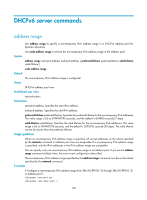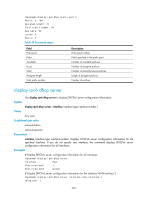HP 6125XLG R2306-HP 6125XLG Blade Switch Layer 3 - IP Services Command Referen - Page 205
reset ipv6 statistics
 |
View all HP 6125XLG manuals
Add to My Manuals
Save this manual to your list of manuals |
Page 205 highlights
reset ipv6 statistics Use reset ipv6 statistics to clear IPv6 and ICMPv6 packet statistics. Syntax reset ipv6 statistics [ slot slot-number ] Views User view Predefined user roles network-admin Parameters slot slot-number: Clears IPv6 and ICMPv6 packet statistics for the specified IRF member device. The slot-number specifies the ID of the IRF member device. Usage guidelines You can use the display ipv6 statistics command to display the IPv6 and ICMPv6 packet statistics. If you do not specify the slot slot-number option, this command clears IPv6 and ICMPv6 packet statistics of all IRF member devices. Examples # Clear IPv6 and ICMPv6 packet statistics. reset ipv6 statistics Related commands display ipv6 statistics 197

197
reset ipv6 statistics
Use
reset ipv6 statistics
to clear IPv6 and ICMPv6 packet statistics.
Syntax
reset ipv6 statistics
[
slot
slot-number
]
Views
User view
Predefined user roles
network-admin
Parameters
slot
slot-number
: Clears IPv6 and ICMPv6 packet statistics for the specified IRF member device. The
slot-number
specifies the ID of the IRF member device.
Usage guidelines
You can use the
display ipv6 statistics
command to display the IPv6 and ICMPv6 packet statistics.
If you do not specify the
slot
slot-number
option, this command clears IPv6 and ICMPv6 packet statistics
of all IRF member devices.
Examples
# Clear IPv6 and ICMPv6 packet statistics.
<Sysname> reset ipv6 statistics
Related commands
display ipv6 statistics