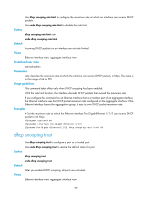HP 6125XLG R2306-HP 6125XLG Blade Switch Layer 3 - IP Services Command Referen - Page 105
reset dhcp snooping binding, reset dhcp snooping packet statistics, Predefined user roles, Examples
 |
View all HP 6125XLG manuals
Add to My Manuals
Save this manual to your list of manuals |
Page 105 highlights
Predefined user roles network-admin network-operator Examples # Display information about trusted ports. display dhcp snooping trust DHCP snooping is enabled. DHCP snooping trust becomes active. Interface Ten-GigabitEthernet1/1/5 Related commands dhcp snooping trust Trusted Trusted reset dhcp snooping binding Use reset dhcp snooping binding to clear DHCP snooping entries. Syntax reset dhcp snooping binding { all | ip ip-address [ vlan vlan-id ] } Views User view Predefined user roles network-admin Parameters all: Clears all DHCP snooping entries. ip ip-address: Clears the DHCP snooping entry for the specified IP address. vlan vlan-id: Clears DHCP snooping entries for the specified VLAN. Examples # Clear all DHCP snooping entries. reset dhcp snooping binding all Related commands display dhcp snooping binding reset dhcp snooping packet statistics Use reset dhcp snooping packet statistics to clear DHCP packet statistics for DHCP snooping. Syntax reset dhcp snooping packet statistics [ slot slot-number ] Views User view 97