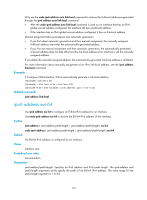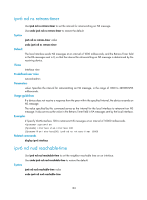HP 6125XLG R2306-HP 6125XLG Blade Switch Layer 3 - IP Services Command Referen - Page 189
ipv6 nd autoconfig other-flag
 |
View all HP 6125XLG manuals
Add to My Manuals
Save this manual to your list of manuals |
Page 189 highlights
Use undo ipv6 nd autoconfig managed-address-flag to restore the default. Syntax ipv6 nd autoconfig managed-address-flag undo ipv6 nd autoconfig managed-address-flag Default The M flag is set to 0 so that the host can obtain an IPv6 address through stateless autoconfiguration. Views Interface view Predefined user roles network-admin Usage guidelines The M flag determines whether a host uses stateful autoconfiguration to obtain an IPv6 address. If the M flag is set to 1, the host uses stateful autoconfiguration (for example, from an DHCPv6 server to obtain an IPv6 address. Otherwise, the host uses stateless autoconfiguration to generate an IPv6 address according to its link-layer address and the prefix information in the RA message. Examples # Configure the host to obtain an IPv6 address through stateful autoconfiguration. system-view [Sysname] interface vlan-interface 100 [Sysname-Vlan-interface100] ipv6 nd autoconfig managed-address-flag ipv6 nd autoconfig other-flag Use ipv6 nd autoconfig other-flag to set the other stateful configuration flag (O) to 1 so that the host can obtain information other than IPv6 address through stateful autoconfiguration (for example, from a DHCPv6 server). Use undo ipv6 nd autoconfig other-flag to restore the default. Syntax ipv6 nd autoconfig other-flag undo ipv6 nd autoconfig other-flag Default The O flag is set to 0 so that the host can acquire other information through stateless autoconfiguration. Views Interface view Predefined user roles network-admin Usage guidelines The O flag determines whether a host uses stateful autoconfiguration to obtain configuration information other than IPv6 address. 181