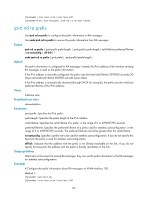HP 6125XLG R2306-HP 6125XLG Blade Switch Layer 3 - IP Services Command Referen - Page 198
ipv6 neighbor link-local minimize, Parameters, Usage guidelines, Examples, Related commands, Syntax
 |
View all HP 6125XLG manuals
Add to My Manuals
Save this manual to your list of manuals |
Page 198 highlights
Parameters ipv6-address: Specifies the IPv6 address of the static neighbor entry. mac-address: Specifies the MAC address (48 bits) of the static neighbor entry, in the format of H-H-H. vlan-id: Specifies the VLAN ID of the static neighbor entry, in the range of 1 to 4094. port-type port-number: Specifies a Layer 2 port of the static neighbor entry by its type and number. interface interface-type interface-number: Specifies a Layer 3 interface of the static neighbor entry by its type and number. vpn-instance vpn-instance-name: Specifies the MPLS L3VPN that the static neighbor entry belongs to. The vpn-instance-name argument is a case-sensitive string of 1 to 31 characters. If the static neighbor entry is for the public network, do not specify this option. Usage guidelines The IPv6 address of a neighboring node can be resolved into a link-layer address either dynamically through NS and NA messages, or through a manually configured static neighbor entry. The device uniquely identifies a static neighbor entry by the neighbor's IPv6 address and the local Layer 3 interface number. You can configure a static neighbor entry by using either of the following methods: • Method 1-Associate a neighbor IPv6 address and link-layer address with the Layer 3 interface of the local node. • Method 2-Associate a neighbor IPv6 address and link-layer address with a port in a VLAN containing the local node. You can use either of the previous configuration methods to configure a static neighbor entry for a VLAN interface. • If Method 1 is used, the neighbor entry is in INCMP state. After the device obtains the corresponding Layer 2 port information, the neighbor entry goes into REACH state. • If Method 2 is used, the corresponding VLAN interface must already exist and the port specified by port-type port-number must belong to the VLAN specified by vlan-id. After the static neighbor entry is configured, the device associates the VLAN interface with the IPv6 address to uniquely identify the static neighbor entry and the entry will be in REACH state. To remove a static neighbor entry for a VLAN interface, only specify the corresponding VLAN interface. Examples # Configure a static neighbor entry for interface Ten-GigabitEthernet 1/1/5. system-view [Sysname] ipv6 neighbor 2000::1 fe-e0-89 100 Ten-GigabitEthernet 1/1/5 Related commands • display ipv6 neighbors • reset ipv6 neighbors ipv6 neighbor link-local minimize Use ipv6 neighbor link-local minimize to minimize link-local ND entries. Use undo ipv6 neighbor link-local minimize to restore the default. Syntax ipv6 neighbor link-local minimize 190