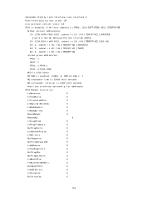HP 6125XLG R2306-HP 6125XLG Blade Switch Layer 3 - IP Services Command Referen - Page 161
display ipv6 interface
 |
View all HP 6125XLG manuals
Add to My Manuals
Save this manual to your list of manuals |
Page 161 highlights
Input: bad code 0 checksum error 0 path MTU changed 0 too big 0 echo request 0 neighbor solicit 0 router solicit 0 redirect 0 output: parameter problem 0 echo reply 0 unreachable admin 0 unreachable address 0 too big 0 time exceed reassembly 0 ratelimited 0 too short 0 bad length 0 destination unreachable 0 parameter problem 0 echo reply 0 neighbor advertisement 0 router advertisement 0 router renumbering 0 echo request 0 unreachable no route 0 unreachable beyond scope 0 unreachable no port 0 time exceed transit 0 redirect 0 other errors 0 display ipv6 interface Use display ipv6 interface to display IPv6 interface information. Syntax display ipv6 interface [ interface-type [ interface-number ] ] [ brief ] Views Any view Predefined user roles network-admin network-operator Parameters interface-type: Interface type. interface-number: Interface number. brief: Displays brief information. Usage guidelines If you specify the brief keyword, this command displays brief information including physical status, link-layer protocols, and IPv6 address. If you do not specify the brief keyword, this command displays detailed information including IPv6 configuration and operating information, and IPv6 packet statistics. If you do not specify any interface, this command displays IPv6 information about all interfaces. If you specify only interface-type, this command displays IPv6 information about the interfaces of the specified type. If you specify interface-type interface-number, this command displays IPv6 information about the specified interface. Examples # Display IPv6 information about VLAN-interface 2. 153