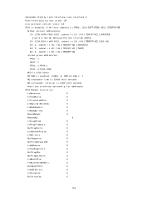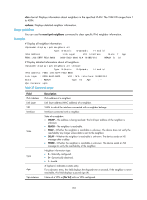HP 6125XLG R2306-HP 6125XLG Blade Switch Layer 3 - IP Services Command Referen - Page 167
Table 39, Command output, verbose, reset ipv6 neighbors, Field, Description
 |
View all HP 6125XLG manuals
Add to My Manuals
Save this manual to your list of manuals |
Page 167 highlights
vlan vlan-id: Displays information about neighbors in the specified VLAN. The VLAN ID ranges from 1 to 4094. verbose: Displays detailed neighbor information. Usage guidelines You can use the reset ipv6 neighbors command to clear specific IPv6 neighbor information. Examples # Display all neighbor information. display ipv6 neighbors all Type: S-Static D-Dynamic I-Invalid IPv6 Address Link Layer VID Interface State FE80::200:5EFF:FE32:B800 0000-5e32-b800 N/A M-GE0/0/0 REACH D T Age 10 # Display detailed information about all neighbors. display ipv6 neighbors all verbose Type: S-Static D-Dynamic I-Invalid IPv6 Address: FE80::200:5EFF:FE32:B800 Link layer : 0000-5e32-b800 VID : N/A Interface: M-GE0/0/0 State : REACH Type: IS Age : - Vpn-instance: vpn1 Table 39 Command output Field IPv6 Address Link Layer VID Interface State Type Age Vpn-instance Description IPv6 address of a neighbor. Link layer address (MAC address) of a neighbor. VLAN to which the interface connected with a neighbor belongs. Interface connected with a neighbor. State of a neighbor: • INCMP-The address is being resolved. The link layer address of the neighbor is unknown. • REACH-The neighbor is reachable. • STALE-Whether the neighbor is reachable is unknown. The device does not verify the reachability any longer unless data is sent to the neighbor. • DELAY-Whether the neighbor is reachable is unknown. The device sends an NS message after a delay. • PROBE-Whether the neighbor is reachable is unknown. The device sends an NS message to verify the reachability of the neighbor. Neighbor information type: • S-Statically configured. • D-Dynamically obtained. • I-Invalid. A hyphen (-) indicates a static entry. For a dynamic entry, this field displays the elapsed time in seconds. If the neighbor is never reachable, this field displays a pound sign (#). Name of a VPN or [No Vrf] with no VPN configured. 159