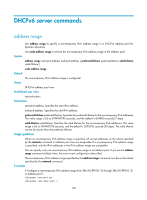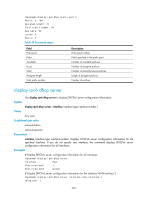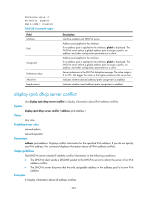HP 6125XLG R2306-HP 6125XLG Blade Switch Layer 3 - IP Services Command Referen - Page 211
display ipv6 dhcp server conflict, Table 50, Command output
 |
View all HP 6125XLG manuals
Add to My Manuals
Save this manual to your list of manuals |
Page 211 highlights
Preference value: 0 Allow-hint: Enabled Rapid-commit: Disabled Table 50 Command output Field Interface Pool Using pool Preference value Allow-hint Rapid-commit Description Interface enabled with DHCPv6 server. Address pool applied to the interface. If no address pool is applied to the interface, global is displayed. The DHCPv6 server selects a global address pool to assign a prefix, an address, and other configuration parameters to a client. Address pool applied to the interface. If no address pool is applied to the interface, global is displayed. The DHCPv6 server selects a global address pool to assign a prefix, an address, and other configuration parameters to a client. Server preference in the DHCPv6 Advertise message. The value range is 0 to 255. The bigger the value is, the higher preference the server has. Indicates whether desired address/prefix assignment is enabled. Indicates whether rapid address/prefix assignment is enabled. display ipv6 dhcp server conflict Use display ipv6 dhcp server conflict to display information about IPv6 address conflicts. Syntax display ipv6 dhcp server conflict [ address ipv6-address ] Views Any view Predefined user roles network-admin network-operator Parameters address ipv6-address: Displays conflict information for the specified IPv6 address. If you do not specify any IPv6 address, this command displays information about all IPv6 address conflicts. Usage guidelines The DHCPv6 server creates IP address conflict information in the following conditions: • The DHCPv6 client sends a DECLINE packet to the DHCPv6 server to inform the server of an IPv6 address conflict. • The DHCPv6 server discovers that the only assignable address in the address pool is its own IPv6 address. Examples # Display information about all address conflicts. 203