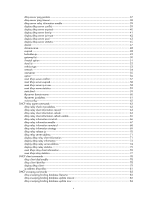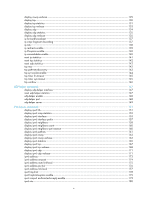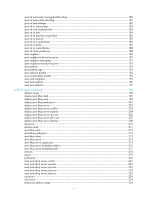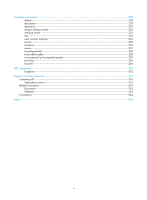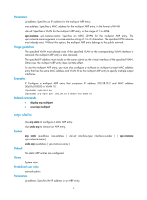HP 6125XLG R2306-HP 6125XLG Blade Switch Layer 3 - IP Services Command Referen - Page 9
ARP commands, arp check enable, arp max-learning-num - manual
 |
View all HP 6125XLG manuals
Add to My Manuals
Save this manual to your list of manuals |
Page 9 highlights
ARP commands arp check enable Use arp check enable to enable dynamic ARP entry check. Use undo arp check enable to disable dynamic ARP entry check. Syntax arp check enable undo arp check enable Default Dynamic ARP entry check is enabled. Views System view Predefined user roles network-admin Usage guidelines The dynamic ARP entry check function controls whether the device supports dynamic ARP entries with multicast MAC addresses. When dynamic ARP entry check is enabled, the device cannot learn dynamic ARP entries containing multicast MAC addresses, and you cannot manually add static ARP entries containing multicast MAC addresses. When dynamic ARP entry check is disabled, the device can learn dynamic ARP entries containing multicast MAC addresses obtained from the ARP packets sourced from a unicast MAC address. You can also manually add static ARP entries containing multicast MAC addresses. Examples # Enable dynamic ARP entry check. system-view [Sysname] arp check enable arp max-learning-num Use arp max-learning-num to configure the maximum number of dynamic ARP entries that an interface can learn. Use undo arp max-learning-num to restore the default. Syntax arp max-learning-num number undo arp max-learning-num 1