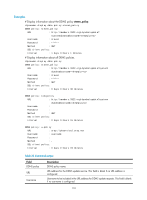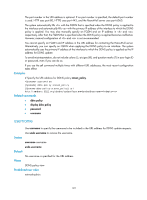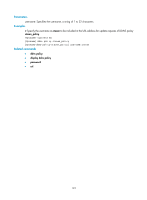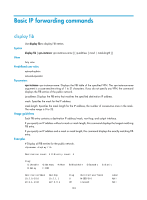HP 6125XLG R2306-HP 6125XLG Blade Switch Layer 3 - IP Services Command Referen - Page 129
Parameters, Usage guidelines, The HTTPS-based DDNS server.
 |
View all HP 6125XLG manuals
Add to My Manuals
Save this manual to your list of manuals |
Page 129 highlights
Parameters request-url: Specifies the URL address, a case-sensitive string of 1 to 240 characters containing the login ID, password, and other information. Usage guidelines The URL addresses configured for update requests vary by DDNS servers. Common DDNS server URL address format are shown in Table 26. Table 26 Common URL addresses for DDNS update request DDNS server www.3322.org DYNDNS DYNS ZONEEDIT TZO EASYDNS HEIPV6TB CHANGE-IP NO-IP DHS HP ODS GNUDIP PeanutHull URL addresses for DDNS update requests http://members.3322.org/dyndns/update?system=dyndns&hostname=&myip= http://members.dyndns.org/nic/update?system=dyndns&hostname=&myip= http://www.dyns.cx/postscript.php?host=&ip= http://dynamic.zoneedit.com/auth/dynamic.html?host=&dnsto= http://cgi.tzo.com/webclient/signedon.html?TZOName=IPAddress= http://members.easydns.com/dyn/ez-ipupdate.php?action=edit&myip=&host_i d= http://dyn.dns.he.net/nic/update?hostname=&myip= http://nic.changeip.com/nic/update?hostname=&offline=1 http://dynupdate.no-ip.com/nic/update?hostname=&myip= http://members.dhs.org/nic/hosts?domain=dyn.dhs.org&hostname=&hostscmd =edit&hostscmdstage=2&type=1&ip= https://server-name/nic/update?group=group-name&myip= ods://update.ods.org gnudip://server-name oray://phservice2.oray.net No username or password is included in the URL address. To configure the username and password, use the username command and the password command. HP and GNUDIP are common DDNS update protocols. The server-name parameter is the domain name or IP address of the service provider's server using one of the update protocols. The URL address for an update request can start with: • http://-The HTTP-based DDNS server. • https://-The HTTPS-based DDNS server. • ods://-The TCP-based ODS server. • gnudip://-The TCP-based GNUDIP server. • oray://-The TCP-based DDNS server. members.3322.org and phservice2.oray.net are the domain names of DDNS servers. The domain names of PeanutHull DDNS servers can be phservice2.oray.net, phddns60.oray.net, client.oray.net, ph031.oray.net, and so on. Determine the domain name in the URL according to the actual situation. 121