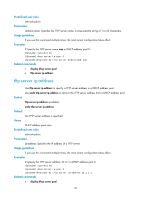HP 6125XLG R2306-HP 6125XLG Blade Switch Layer 3 - IP Services Command Referen - Page 74
dhcp relay information circuit-id
 |
View all HP 6125XLG manuals
Add to My Manuals
Save this manual to your list of manuals |
Page 74 highlights
Related commands • dhcp relay client-information record • dhcp relay client-information refresh • reset dhcp relay client-information dhcp relay information circuit-id Use dhcp relay information circuit-id to configure the padding content and padding format for the circuit ID sub-option of Option 82. Use undo dhcp relay information circuit-id to restore the default. Syntax dhcp relay information circuit-id { string circuit-id | { normal | verbose [ node-identifier { mac | sysname | user-defined node-identifier } ] } [ format { ascii | hex } ] } undo dhcp relay information circuit-id Default The content mode is normal and the padding format is hex. Views Interface view Predefined user roles network-admin Parameters string circuit-id: Specifies a case-sensitive string of 3 to 63 characters as the content of the circuit ID sub-option. normal: Specifies the normal mode, in which the padding content consists of the VLAN ID and port number. verbose: Specifies the verbose mode. The padding content includes the VLAN ID and interface number. node-identifier { mac | sysname | user-defined node-identifier }: Specifies the access node identifier. The padding content includes the node identifier, Ethernet type (fixed to eth), interface number, and VLAN ID. The node identifier varies with the keyword mac, sysname, and user-defined. • mac: Uses the node MAC address as the node identifier. It is the default node identifier. • sysname: Uses the node name as the node identifier. You can specify the system name by using the sysname command in system view. The padding format for the system name is always ASCII regardless of the specified padding format. • user-defined node-identifier: Uses a case-sensitive string of 1 to 50 characters as the node identifier. The padding format for the specified character string is always ASCII regardless of the specified padding format. format: Specifies the code type for the circuit ID sub-option. ascii: Specifies the ASCII code type. hex: Specifies the hex code type. 66