HP C3916A HP LaserJet 5, 5M, and 5N Printer - User's Guide - Page 103
Calling for Help
 |
View all HP C3916A manuals
Add to My Manuals
Save this manual to your list of manuals |
Page 103 highlights
7 Solving Printer Problems Introduction This chapter helps you troubleshoot printer problems in the following areas: • Clearing Paper Jams • Resetting the Printer • Testing the Printer • Improving Print Quality • Understanding Printer Messages • Troubleshooting Checklist Calling for Help If you try all the suggestions given in this manual and still need assistance, call the authorized Hewlett-Packard dealer where you purchased your printer. For additional sources of assistance, see the telephone numbers on the HP Support pages at the front of this manual. EN Solving Printer Problems 7-1
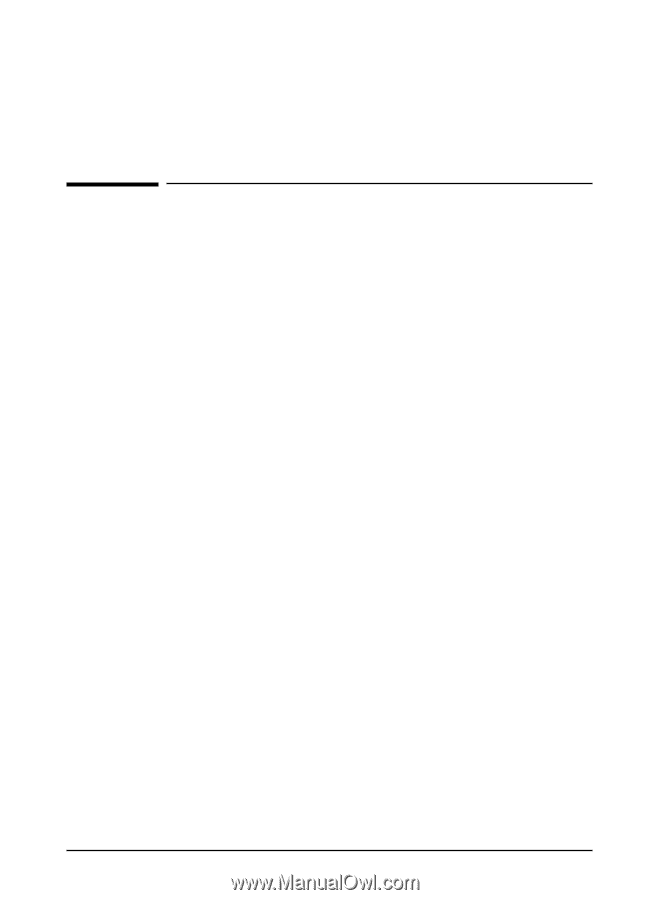
7
Solving Printer Problems
Introduction
This chapter helps you troubleshoot printer problems in the following
areas:
•
Clearing Paper Jams
•
Resetting the Printer
•
Testing the Printer
•
Improving Print Quality
•
Understanding Printer Messages
•
Troubleshooting Checklist
Calling for Help
If you try all the suggestions given in this manual and still need
assistance, call the authorized Hewlett-Packard dealer where you
purchased your printer.
For additional sources of assistance, see the
telephone numbers on the HP Support pages at the front of this manual.
EN
Solving Printer Problems
7-1














