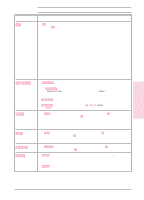HP C3916A HP LaserJet 5, 5M, and 5N Printer - User's Guide - Page 39
Options, Explanation, Table 3-2
 |
View all HP C3916A manuals
Add to My Manuals
Save this manual to your list of manuals |
Page 39 highlights
Table 3-2 Printing Menu Items (continued) Item FORM (5 to 128 LINES) Options 60* (110V printers) 64* (220V printers) MANUAL FEED OFF* ON RET OFF LIGHT MEDIUM* DARK ECONOMODE OFF* ON DUPLEX OFF* ON BIND LONG EDGE* SHORT EDGE *Indicates factory default. Shading denotes optional items. Explanation Sets vertical spacing, from 5 to 128 lines, for default paper size. Press [- Value +] once to change setting by increments of 1 or hold down to scroll by increments of 10. Available only through Tray 1. When Manual Feed is ON and Tray 1 is empty, the printer goes off line when it receives a print job and displays MANUALLY FEED media size. See "Manually Feeding Pages" in Chapter 4. RET stands for "Resolution Enhancement technology." It refines the print quality of characters and graphics by smoothing the fine gradations along the angles and curves of the printed image. See "Enhancing Resolution" in Chapter 6 for more information. EconoMode substantially reduces the amount of toner on the printed page; the result is similar to draft mode on some dot matrix printers. See "EconoMode Printing" in Chapter 6. Determines whether the printer prints on both sides (duplex) or one side (simplex) of a sheet. See "Printing with the Duplex Unit" in Chapter 4. Determines orientation of print on the page when using a duplex unit. See "Specifying a Duplex Setup" in Chapter 4. Using the Control 3 Panel EN Using the Printer Control Panel 3-7