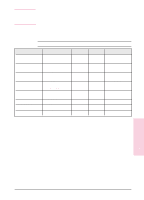HP C3916A HP LaserJet 5, 5M, and 5N Printer - User's Guide - Page 55
Universal Paper Tray for Tray 2
 |
View all HP C3916A manuals
Add to My Manuals
Save this manual to your list of manuals |
Page 55 highlights
Figure 4-3 A gauge on the front left of Tray 2 shows the media level in the tray. When the gauge is at the top, the tray is full. Optional Media Inputs You can also purchase other media inputs for the printer: A Optional 500-sheet Tray 3 Assembly: • Includes base unit and a universal paper tray (adjusts to legal, letter, A4, and executive paper sizes). B Optional Envelope Feeder C Universal Paper Tray for Tray 2 4 Printing Figure 4-4 Optional Media Inputs See "Accessories and Options" in Chapter 1 for additional accessories, part numbers and ordering information. EN Printing 4-5

A gauge on the front left of Tray 2 shows the media level in the tray.
When the gauge is at the top, the tray is full.
Optional Media Inputs
You can also purchase other media inputs for the printer:
A
Optional 500-sheet Tray 3 Assembly:
•
Includes base unit and a universal paper tray (adjusts to legal, letter,
A4, and executive paper sizes).
B
Optional Envelope Feeder
C
Universal Paper Tray for Tray 2
See “Accessories and Options” in Chapter 1 for additional accessories,
part numbers and ordering information.
Figure 4-3
Figure 4-4
Optional Media Inputs
4
Printing
4
Printing
EN
Printing
4-5