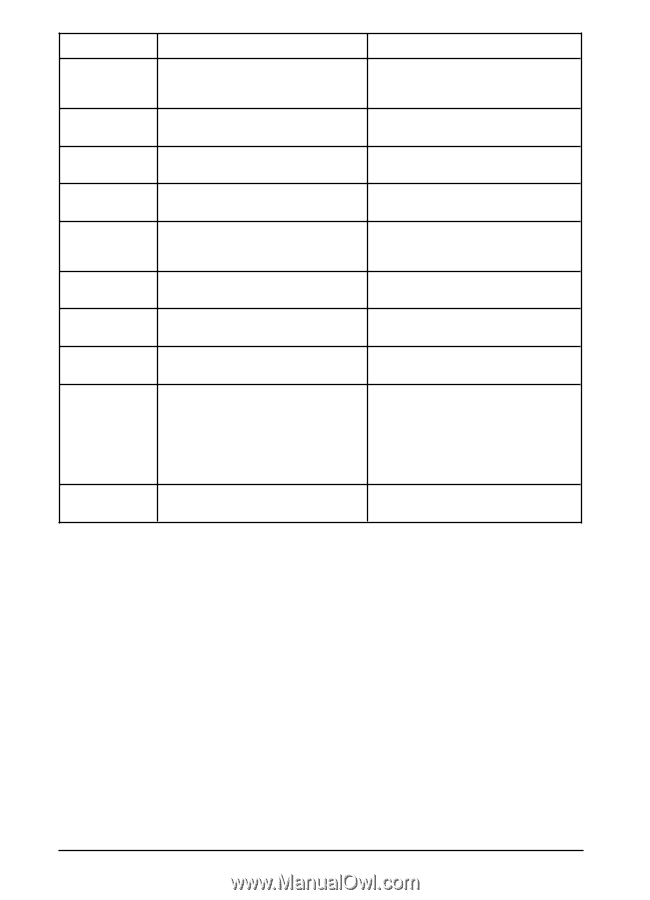HP C3916A HP LaserJet 5, 5M, and 5N Printer - User's Guide - Page 122
The printer returns all Printing, PCL, Job
 |
View all HP C3916A manuals
Add to My Manuals
Save this manual to your list of manuals |
Page 122 highlights
Message Description Recommended Action PRINTING CONFIGURATION PAGE This message is displayed during the formatting and printing of the configuration page printout. No action required. Press Job Cancel to stop the test. PRINTING DEMO PAGE Printing a Demonstration Page. No action required. PRINTING FLASH This message is displayed while the flash No action required. PAGE directory page is being formatted and printed. PRINTING FONT LIST This message is displayed while the PCL or No action required. PS FONT LIST is being formatted and printed. PROCESSING JOB This message is displayed when the printer is processing a print job. A square will blink on the right side of the display panel. No action required. READY The default message. The printer is ready to No action required. use. RESETTING ACTIVE I/O This message is displayed during an Active I/O Reset. No action required. RESETTING ALL I/O This message is displayed during an All I/O Reset. No action required. RESTORING FACTORY SETTINGS This message is displayed during a cold reset. The printer returns all Printing, PCL, Job, Config, Mem Config, Parallel, Serial, MIO (if installed), and installed personality (PCL, PS, etc.) menu settings to their factory default configurations, except for page count, and display language. No action required. WARMING UP The printer is warming up and is not ready to accept data. No action required. Wait until the printer signals READY. 7-20 Solving Printer Problems EN