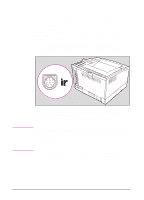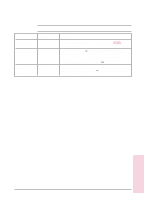HP C3916A HP LaserJet 5, 5M, and 5N Printer - User's Guide - Page 84
Preparing for PostScript Printing
 |
View all HP C3916A manuals
Add to My Manuals
Save this manual to your list of manuals |
Page 84 highlights
Preparing for PostScript Printing This chapter assumes a PostScript language SIMM is installed in your printer (see Appendix D, "Printer Memory."). Your PostScript language SIMM contains genuine PostScript Level 2 software from Adobe. It is backward-compatible with earlier versions of PostScript software. Additional requirements for PostScript printing: • A PostScript printer driver. • Sufficient printer memory (printing 600-dpi and duplex printing requires more memory in PostScript than in PCL). Using PostScript Printer Drivers PostScript Printer Drivers for MS Windows To make full use of the printer features in MS Windows, you must use the PostScript printer driver that came with the printer or your PostScript SIMM. For the latest driver installation and setup instructions (as well as an additional explanation of PostScript driver features), see the "readme" file on the PostScript disk. PostScript Printer Drivers for DOS/UNIX Applications For DOS/UNIX applications, you must select a PostScript language printer driver from within your software application. If your software does not offer a PostScript language printer driver selection, it may not support PostScript printing. For more information on DOS/UNIX PostScript printer driver installation and selection, see your software documentation or contact your software vendor. 5-2 PostScript Printing EN