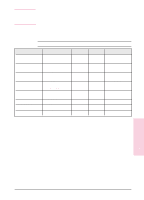HP C3916A HP LaserJet 5, 5M, and 5N Printer - User's Guide - Page 52
Preparing for Printing
 |
View all HP C3916A manuals
Add to My Manuals
Save this manual to your list of manuals |
Page 52 highlights
Note Preparing for Printing Selecting Paper and Other Print Media HP LaserJet printers produce documents of excellent print quality. You can print on a variety of print media, such as paper (including recycled paper), envelopes, labels, overhead transparencies and custom sized media. Properties such as weight, grain, and moisture content are important factors affecting printer performance and output quality. To achieve the best possible print quality use only high quality, copier-grade paper. See Appendix A for more detailed paper specifications. Note Figure 4-1 Always test a sample of paper before purchasing large quantities. Your paper supplier should understand the requirements specified in the HP LaserJet Printer Family Paper Specifications Guide (HP part number 5961-0920). See the HP Support pages at the front of the manual for ordering information. Hewlett-Packard neither warrants nor recommends the use of a particular brand of print media. Media properties are subject to change by the manufacturer and HP has no control over these changes. Printing on Custom Sizes of Paper Custom sized paper can be printed from Tray 1. Minimum and maximum sizes are shown below. Minimum to Maximum Paper Sizes 4-2 Printing EN