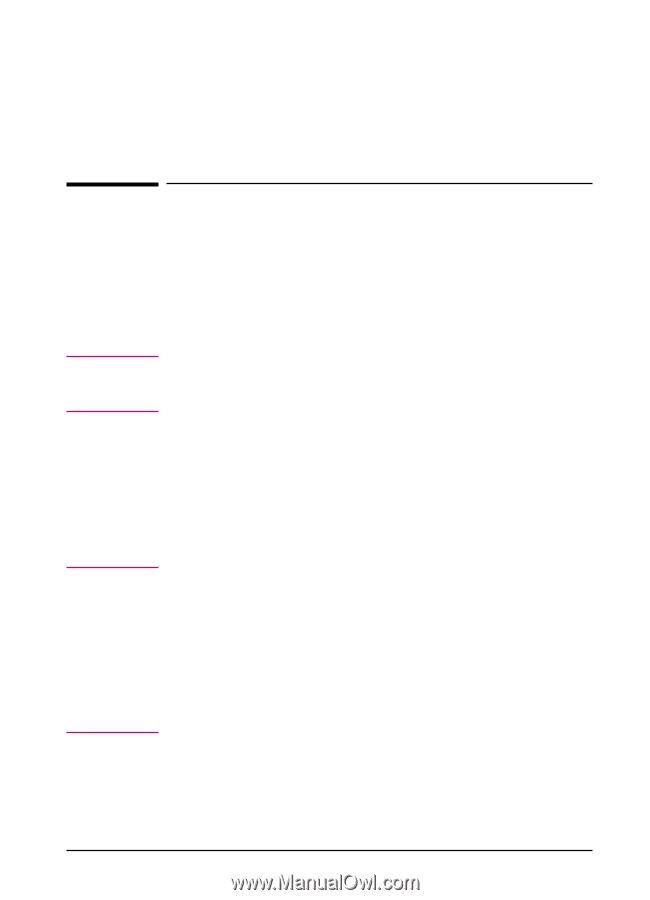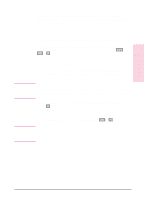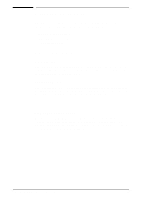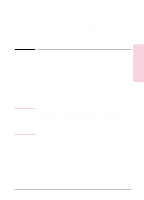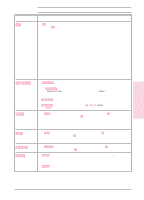HP C3916A HP LaserJet 5, 5M, and 5N Printer - User's Guide - Page 33
Refer to Printing Software Overview or
 |
View all HP C3916A manuals
Add to My Manuals
Save this manual to your list of manuals |
Page 33 highlights
3 Using the Printer Control Panel Note Introduction You can perform most routine printing tasks from your computer, through your software application. Software is usually the most convenient way to control your printer. Many of the functions described in this chapter can also be performed using the software that comes with your printer. Refer to Chapter 2, "Printing Software Overview" or the online help files associated with the software for more information. Software commands override printer control panel settings. Use the printer control panel to access printer features not supported by your software. This chapter is divided into the following sections: • Control Panel Layout • Control Panel Keys • Control Panel Menus Note for Macintosh Users If you purchased the HP LaserJet 5M printer, see the Macintosh Notes for additional information. The following terms, which you may recognize from the Macintosh interface, have different meanings in this user guide: • Control Panel refers to the control panel on the printer and has nothing to do with the Controls Panels folder in your System Folder or the control panels that are stored there. • Menu refers to a key on the printer control panel and to the menus of items available on the printer control panel, not the pull-down or pop-up menus that are part of your Macintosh user interface. EN Using the Printer Control Panel 3-1