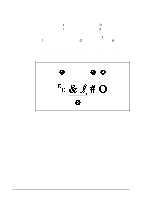HP C3916A HP LaserJet 5, 5M, and 5N Printer - User's Guide - Page 164
Setup Strings
 |
View all HP C3916A manuals
Add to My Manuals
Save this manual to your list of manuals |
Page 164 highlights
Table B-2 Common Symbol Sets Values Code Symbol Set 8U HP Roman-8 Symbol Set 10U IBM Layout (PC-8) (code page 437) Default Symbol Set 12U IBM Layout for Europe (PC-850) (code page 850) 8M Math-8 Code Symbol Set 19U Windows 3.1 Latin 1 9E Windows 3.1 Latin 2 (commonly used in Eastern Europe) 5T Windows 3.1 Latin 5 (commonly used in Turkey) 579L Wingdings Font Point size (or pitch) is another variable. In the following example, "12U" has been filled in for the PC-850 symbol set and "12v" for the point size. This printer command would select a 12 point Univers Medium font. ?(12U?(s1p12v0s0b4148T Setup Strings Some software applications, like older versions of Lotus 1-2-3 for DOS, require setup strings with PCL printer commands. In the following example, the Lotus escape charter (\027) is shown. This setup string would be used to change the orientation to landscape, select the PC-8 symbol set with line draw characters, select the small Line Printer font, and change the line spacing to 8 lines-per-inch. \027&l1O\027(10U\027(s0p16.67h8.5v0s0b0T\027&l8D Several frequently used PCL printer commands are shown below: Function Command Decimal Value Job Control Commands Reset ?E 027 069 Number of Copies (1-999) ?&l#X 027 038 108 # 088 2 sided/1 sided printing ?&l#S 027 038 108 # 083 Page Control Commands Page Length and Size Paper Source ?&l#H 027 038 108 # 072 Paper size ?&l#A 027 038 108 # 065 Orientation ?&l#O 027 038 108 # 079 Paper Source: 1=Tray 2, 2=manual feed Tray 1, 4=Tray 1, 5=optional Tray 3. Paper Size: 1=executive, 2=letter, 3=legal, 25=A5, 26=A4, 81=Com10, 80=monarch, 91=C5, 90=DL, 100=B5. Orientation: 0 =portrait, 1=landscape. B-4 Common PCL Printer Commands EN