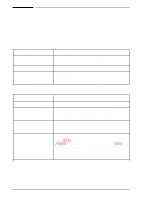HP C3916A HP LaserJet 5, 5M, and 5N Printer - User's Guide - Page 123
Warning Messages
 |
View all HP C3916A manuals
Add to My Manuals
Save this manual to your list of manuals |
Page 123 highlights
Solving Printer 7 Problems Warning Messages Warning messages indicate that something has gone wrong with the printer. The problem is not serious enough to prevent printing. The table lists the messages in alphabetical order. Message Description Recommended Action INSUFFICIENT MEMORY, JOB CLEARED This warning means that the requested Press [Go] to return to READY. language for the print job did not have sufficient printer memory. The job will not print and will be cleared from memory. INSUFFICIENT MEMORY, PRINTING AT 300 DPI This warning indicates that the PostScript job could not be printed at 600 dpi so the job was printed at 300 dpi. Press [Go] to return to READY. MEMORY LOW, PAGE SIMPLIFIED This warning indicates that available memory was not sufficient for the print job. Some data loss may have occurred. Press [Go] to return to READY. MEMORY SETTINGS CHANGED This warning indicates that the printer does not Change settings for I/O buffering and resource have enough memory to use the current saving from the control panel or add more settings for I/O buffering and resource saving. memory to the printer. See Appendix D. This usually occurs after removing memory from the printer, adding a duplex unit, or adding a printer language. REQUESTED LANGUAGE NOT AVAILABLE This warning indicates that a print job requested a personality that did not exist in the printer. The job will not print and will be cleared from memory. Print the job using a different personality or add the requested personality to the printer. TONER LOW The toner cartridge is running out of toner. If the See "Extending Toner Cartridge Life" in printer is set to TONER LOW=CONT*, the printer will Chapter 8. remain on line. If the printer is set to TONER LOW=STOP, the printer will go off line until you press Go or change the toner cartridge. TRAY x EMPTY This message is displayed when a tray that is Load paper in the empty tray to clear message. not currently selected has run out of paper. The printer will remain online. XXXX MEMORY FULL, DATA LOST XXXX = PCL, PS... The resource save area for personality XXXX is full. The page will be printed, however some downloaded resources may not be saved. If this error occurs frequently, you may need to adjust the resource Saving settings. See the "Memory Configuration Menu" in Chapter 3. EN Solving Printer Problems 7-21