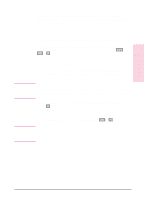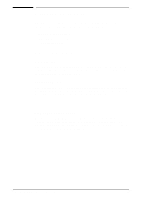HP C3916A HP LaserJet 5, 5M, and 5N Printer - User's Guide - Page 25
MS Windows Status Utilities - laserjet 5 toner
 |
View all HP C3916A manuals
Add to My Manuals
Save this manual to your list of manuals |
Page 25 highlights
Printing Software 2 Overview Note Note HP LaserJet 5/5M - Enhanced This is a new, enhanced driver which provides better printing performance with complex graphics in MS Windows, as well as better WYSIWYG (what-you-see-is-what-you-get) performance. This may provide output which is slightly different than earlier drivers which were not WYSIWYG. This driver can be selected from the MS Windows Printer Control Panel. PostScript Level 2 The PostScript for MS Windows driver for MS Windows 3.1 and MS Windows 95 provides new functions such as n-up printing and watermarks. MS Windows Status Utilities Status utilities display the printer's status, job status and error messages on the computer screen. Status utilities are provided for both networked environments and directly connected computers. No status utilities are available when using serial cables or switch boxes. Status Window This utility is for computers using the MS Windows 3.1 environment that are directly connected to the printer. The Status Window is a program that reports printer activities directly on your computer screen. When a printer condition arises that needs your attention, the Status Window displays a description of the condition and suggests an action. For example, if the printer runs out of paper or is low on toner an appropriate message will pop-up on the computer screen. Status Window is only available if your printer and computer are directly connected through a parallel port (for example, LPT1 or LPT2). EN Printing Software Overview 2-3