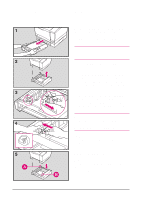HP C3916A HP LaserJet 5, 5M, and 5N Printer - User's Guide - Page 147
Maintaining and Adjusting the Printer - maintenance kit
 |
View all HP C3916A manuals
Add to My Manuals
Save this manual to your list of manuals |
Page 147 highlights
Maintaining and 8 Adjusting the User-Replaceable Parts During the printer warranty period, Hewlett-Packard recommends that only HP-authorized service technicians service your printer. After the warranty period, some worn parts can be replaced by the owner. See Chapter 7, "Solving Printer Problems," to troubleshoot problems that may be related to worn user-replaceable parts. WARNING! Switch the printer off and unplug before replacing parts. Failure to do so may result in personal injury or damage to the printer. Allow the printer to cool for 30 minutes before replacing any parts. Unless specifically noted, the replacement process is the reverse of the removal process. Always carefully observe the position and alignment of the part you are removing; this is your best guide to replacement. Table 8-1 User-Replaceable Parts Part Name 110V Maintenance Kit 220V Maintenance Kit Fusing Assembly Optional Tray 3 Pickup Roller Transfer Roller Transfer Roller Tool (hook) Tray 1 Pickup Roller Tray 1 Separation Pad Tray 2 Pickup Roller Part Number Remarks C3916-69001 Kit includes commonly used parts to maintain 110V LaserJet 5/5M printers: Tray 1, Tray 2, and Tray 3 Pickup Rollers, Tray 1 Separation Pad, Transfer roller, 110V Fuser Assembly. C3916-69002 Kit includes commonly used parts to maintain 220V LaserJet 5/5M printers: Tray 1, Tray 2, and Tray 3 Pickup Rollers, Tray 1 Separation Pad, Transfer roller, 220V Fuser Assembly. C2037-69001 100-127 Volts. C2037-69002 220-240 Volts. RB1-7983-000CN See Chapter 7 for replacement conditions. RF5-0349-000CN See Chapter 7 for replacement conditions. RB1-7895-000CN See Chapter 7 for replacement conditions. RB1-2205-000CN RF5-0343-000CN Replace both the Tray 1 Pickup Roller and the Tray 1 Separation Pad at the same time. RB1-7911-000CN See Chapter 7 for replacement conditions. Ordering Information User-replaceable parts are available from your authorized HP dealer or from Hewlett-Packard. To order parts, see the HP Support pages at the front of this manual. EN Maintaining and Adjusting the Printer 8-9