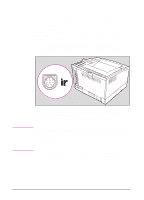HP C3916A HP LaserJet 5, 5M, and 5N Printer - User's Guide - Page 79
Loading Envelopes in the Envelope Feeder
 |
View all HP C3916A manuals
Add to My Manuals
Save this manual to your list of manuals |
Page 79 highlights
Loading Envelopes in the Envelope Feeder Note Only print on approved envelopes. See "Printing Envelopes" earlier in this chapter and "Envelopes" in Appendix A. 1 Lift up the pressure plate (A). It will stay in a vertical position. Pull the extension tray out (B). 2 Squeeze the release lever against the envelope side guide (A) and slide the side guide all the way to the right (B). 3 Load envelopes into the Envelope Feeder with the print-side up, the sealing flap down, and the postage end in. Note Do not fill the Envelope Feeder above the arrow on the envelope side guide. Make sure envelope flaps are not interlocked or stuck together. 4 Lower the pressure plate against the envelope stack. 5 Slide the envelope side guide against the envelope stack. The guide should be pressed firmly against the stack, but not tight enough to buckle the envelopes. Note Make sure the envelopes are pushed into the Envelope Feeder as far as they can go. 4 Printing EN Printing 4-29