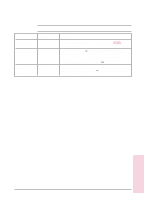HP C3916A HP LaserJet 5, 5M, and 5N Printer - User's Guide - Page 90
PostScript Fonts List
 |
View all HP C3916A manuals
Add to My Manuals
Save this manual to your list of manuals |
Page 90 highlights
Note PostScript Fonts List The PostScript Fonts List has samples of the 35 built-in PostScript language fonts (see Figure 5-1 on the following page). The PostScript Fonts List displays only the 35 PostScript language fonts, with print samples for each font. The list will not display the printer's internal or downloaded PCL fonts or any PostScript language downloaded fonts. The characters shown on the PostScript Fonts List are printed in only one size. When printing from many applications you can scale these characters to a wide range of sizes. You cannot use your PostScript fonts in combination with PCL fonts resident in your printer or with other PCL fonts. Language switching allows you to use either the PostScript- or PCL-supported type, but not both simultaneously. To print a PostScript Fonts List: 1 Press [Menu] repeatedly until PS MENU appears. 2 Press [Item] repeatedly until PS FONT LIST appears. 3 Press [Select] to print the page. 5-8 PostScript Printing EN