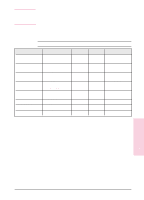HP C3916A HP LaserJet 5, 5M, and 5N Printer - User's Guide - Page 53
Printing on Standard Sizes of Paper
 |
View all HP C3916A manuals
Add to My Manuals
Save this manual to your list of manuals |
Page 53 highlights
Note All media sizes should be inserted lengthwise (vertically) into the printer. If you want to print horizontally (in landscape mode), make this selection through your software. Inserting paper horizontally may cause a paper jam. Printing on Standard Sizes of Paper The printer can print on standard sizes and types of media. Table 4-1 Paper and Media Specifications Paper Type Dimensions Tray 1 Tray 2 Optional Paper, Letter 8 1/2 x 11 in 216 x 279 mm X X Tray 3 Paper, Legal 8 1/2 x 14 in X 216 x 356 mm Universal Tray 2*, Tray 3 Paper, Executive 7.25 x 10.5 in X 191 x 267 mm Universal Tray 2*, Tray 3 Paper, A4 8.27 x 11.69 in 210 x 297 mm X X Tray 3 Paper, A5 5.83 x 8.27 in X 148 x 210 mm Transparencies Letter, A4 X Labels Letter, A4 X Envelopes X Envelope Feeder * A Universal Tray 2 is an optional accessory. See "Accessories and Options" in Chapter 1 for ordering information. 4 Printing EN Printing 4-3