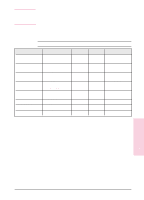HP C3916A HP LaserJet 5, 5M, and 5N Printer - User's Guide - Page 54
Media Input Options
 |
View all HP C3916A manuals
Add to My Manuals
Save this manual to your list of manuals |
Page 54 highlights
Caution Media Input Options The printer comes with two standard paper trays. By default, the printer draws first from Tray 1. If Tray 1 is empty, the printer draws from Tray 2. (If the optional 500-Sheet Tray 3 is attached to the printer the print order will change. See "Printing from the 500-sheet Tray 3.") Tray 1 Tray 1 (A) serves as a multipurpose input tray. • Tray 1 can hold up to 100 sheets of 20 lb. (75 g/m2) paper or up to 10 envelopes. • Tray 1 adjusts to hold a variety of both paper and envelope sizes. • Tray 1 can be reserved or locked out of the paper selection order (see "Reserving or Locking-out Trays" later in this chapter). Heavy-weight papers, labels, and transparencies should be printed from Tray 1 only. Load only one size of paper at a time in Tray 1. Tray 2 Tray 2 (B) holds about 250 sheets of 20 lb. (75 g/m2) paper. Figure 4-2 Standard Media Input Options 4-4 Printing EN