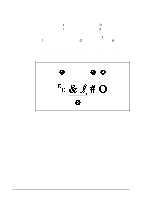HP C3916A HP LaserJet 5, 5M, and 5N Printer - User's Guide - Page 159
Envelope Storage, Envelope Margins
 |
View all HP C3916A manuals
Add to My Manuals
Save this manual to your list of manuals |
Page 159 highlights
Caution Never use envelopes with clasps, snaps, windows, coated linings, self-stick adhesives, or other synthetic materials. These items can severely damage your printer. Never try to print on both sides of an envelope. Jamming and printer damage can result. Before you load envelopes in Tray 1, check to make sure they are regular in shape and undamaged. Also, check to see that the envelopes are not stuck together. Note Envelope Storage Proper storage of envelopes helps contribute to quality printing: • Envelopes should be stored in an air-tight container, protecting the envelopes from moisture. • Envelopes should be kept flat when being stored. Loose envelopes may trap air inside. This could create an air bubble which would wrinkle the envelope during printing. Envelope Margins The following table gives typical address margins for a Commercial #10 or DL envelope. For envelopes of other sizes, adjust the margin settings as desired. Type of Address Return Address Delivery Address Top Margin 0.6 in (15 mm) 2 in (51 mm) Left Margin 0.6 in (15 mm) 3.5 in (89 mm) For best print quality, position margins no closer than .5 inch (13 mm) from the edges of the envelope. Try to avoid printing over the area where the envelope's three back flaps meet. Media A Specifications EN Media Specifications A-7