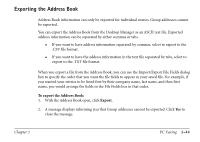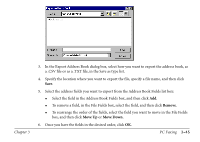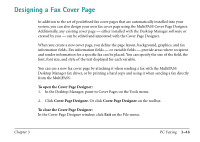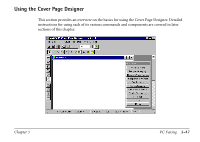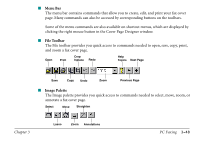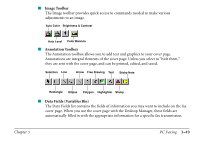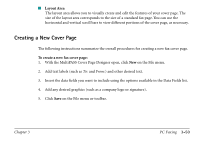Canon MultiPASS C560 Software Guide - Page 100
Image Toolbar, Annotation Toolbox, Data Fields Variables Bin
 |
View all Canon MultiPASS C560 manuals
Add to My Manuals
Save this manual to your list of manuals |
Page 100 highlights
s Image Toolbar The Image toolbar provides quick access to commands needed to make various adjustments to an image. Auto Color Brightness & Contrast Auto Level Color Balance s Annotation Toolbox The Annotation toolbox allows you to add text and graphics to your cover page. Annotations are integral elements of the cover page. Unless you select to "hide them," they are sent with the cover page, and can be printed, edited, and saved. Selection Line Arrow Free Drawing Text Sticky Note Rectangle Ellipse Polygon Highlighter Stamp s Data Fields (Variables Bin) The Data Fields list contains the fields of information you may want to include on the fax cover page. When you use the cover page with the Desktop Manager, these fields are automatically filled in with the appropriate information for a specific fax transmission. Chapter 3 PC Faxing 3-49