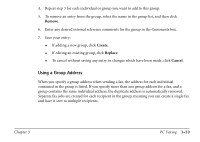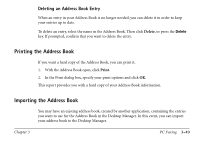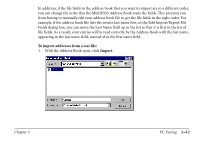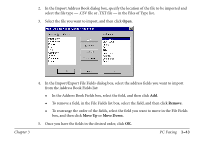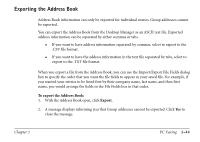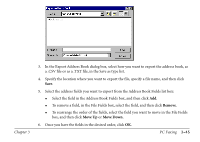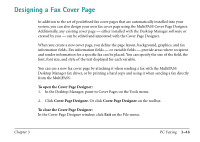Canon MultiPASS C560 Software Guide - Page 92
PC Faxing, before, into the Desktop Manager Address Book.
 |
View all Canon MultiPASS C560 manuals
Add to My Manuals
Save this manual to your list of manuals |
Page 92 highlights
Any ASCII text file containing information that is separated by a comma or tab can be imported into the Desktop Manager Address Book. s If the address information in the text file is separated by a comma, the text file extension must be .CSV. s If the address information in the text file is separated by a tab, the text file extension must be .TXT. You must save your text file as a comma or tab separated text file before you import it into the Desktop Manager. If you attempt to import information from an improperly formatted text file, an error message displays alerting you to a problem and the import process stops. For procedures on saving a text file in the correct format, refer to the user documentation for your text file application. When importing, you may need to add applicable fields or remove fields that do not appear in the address book that you are importing. You can do this in the Edit Import/Export File Fields dialog box. When you add fields, you select from the fields available in the MultiPASS Address Book. Not all of those fields may appear in the address book file you are importing, however. In this case, you may need to remove fields so that your imported file will be read correctly by the MultiPASS Address Book. Chapter 3 PC Faxing 3-41