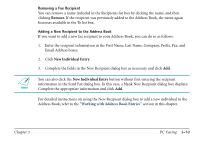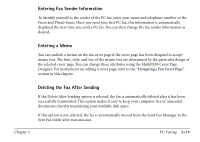Canon MultiPASS C560 Software Guide - Page 64
Attaching a Cover Previewing the Cover Designing a Fax Cover
 |
View all Canon MultiPASS C560 manuals
Add to My Manuals
Save this manual to your list of manuals |
Page 64 highlights
Attaching a Cover Page As desired, you can attach a cover page to your fax. The Desktop Manager contains a library of predefined fax cover pages, each providing a different style for both business and personal use. In addition, you can design your own cover page using the MultiPASS Cover Page Designer and add it to the library. For instructions on designing your own cover page, refer to the "Designing a Fax Cover Page" section in this chapter. Previewing the Cover Page To view a selected cover page before sending the fax, click Preview. The cover page displays the specified recipients and other fax information, including memo text. This display is read only, and cannot be edited. To print the cover sheet, click Print on the File menu or toolbar. In the Print dialog box, select your printing options and click OK. To close the Preview window, click Exit on the File menu. For instructions on editing a cover page, refer to the "Designing a Fax Cover Page" section in this chapter. Chapter 3 PC Faxing 3-13