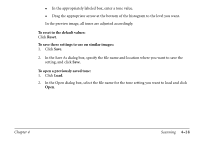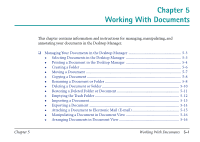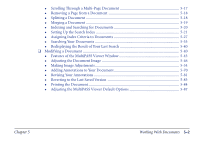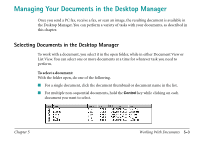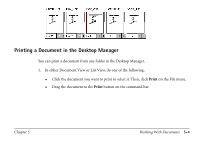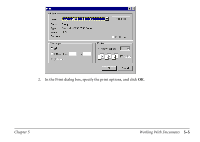Canon MultiPASS C560 Software Guide - Page 190
Increasing the Speed of the Scan Process
 |
View all Canon MultiPASS C560 manuals
Add to My Manuals
Save this manual to your list of manuals |
Page 190 highlights
To adjust the brightness or contrast for a black and white image: On the C530 (or C560) tab, under Black and White Options, use the available slider to adjust the brightness or contrast. n These tone adjustments are only for black and white images. If you select grayscale or color as your scan mode, you adjust the contrast and brightness of the image only on the Tone tab. Increasing the Speed of the Scan Process Based on the scan option you chose on the Main tab, you can increase the speed of the scan process. However, if you choose to do so, the image quality may not be as high. To increase the speed of the scan process: On the C530 (or C560) tab, under Scan Options, select the following: s Use Fast Color Option if you selected Color on the Main tab. s Use Fast Grayscale if you selected Grayscale or Text Enhance on the Main tab. Chapter 4 Scanning 4-40