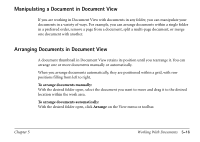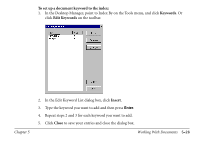Canon MultiPASS C560 Software Guide - Page 211
Setting Up the Search Index, Setting Up a Creator to the Index
 |
View all Canon MultiPASS C560 manuals
Add to My Manuals
Save this manual to your list of manuals |
Page 211 highlights
If you want to search documents by creator, owner, or keyword: 1. In the Desktop Manager, set up the search index by defining the document creator, owner, and/or keyword. For details, see the "Setting Up the Search Index" below. 2. Assign the index criteria to your documents. For details, see the "Setting Up the Search Index" below. 3. Run the search for documents based on the desired criteria. For details about running the search, see the "Searching Your Documents" section later in this chapter. Setting Up the Search Index If you want to search your documents by a creator, owner, or keyword, you must first create a search index. Setting Up a Creator to the Index You can set up creators in your search index that correspond to the persons or companies that send you documents in the Desktop Manager, such as faxes. After assigning the appropriate creator to each document, you can then search your documents for those from the specified creator. Chapter 5 Working With Documents 5-21